 ] in the view toolbar
(or press the F8 key).
] in the view toolbar
(or press the F8 key).To resume a suspended execution:
 ] in the view toolbar
(or press the F8 key).
] in the view toolbar
(or press the F8 key).The execution resumes and stack frames are no longer displayed. The Variables View is also cleared.
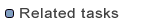
Launching a DXL program in debug mode
Stepping through the execution of a DXL program