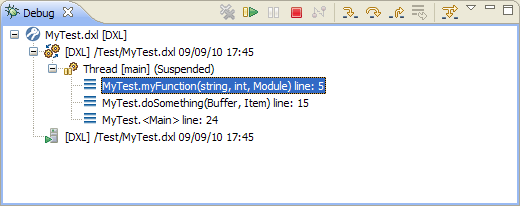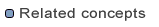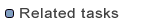Debug View
The Debug View allows you to manage the debugging or running of a program in the workbench.
It displays the stack frame for the suspended DXL execution you are debugging.
If the execution is suspended, the stack frames are shown as child elements.
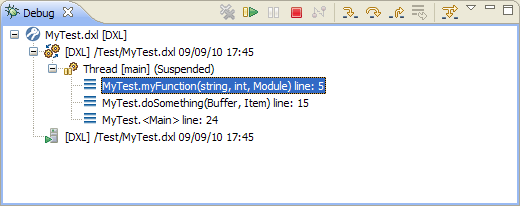
Here are the commands you can use to control the debug execution:
|
Image
|
Name
|
Description
|

|
Resume
|
Resumes a suspended execution.
|

|
Step Into
|
Steps into the highlighted statement.
If the statement is a function call, the execution is stopped at the first statement of the function.
|

|
Step Over
|
Steps over the highlighted statement.
Execution will continue at the next line either in the same function or
(if you are at the end of a function) it will continue in the function from which the current function was called.
|

|
Step Return
|
Steps out of the current function. This option stops execution after exiting the current function.
|

|
Suspend
|
Suspends the selected execution so that you can browse or modify code, inspect data, step, and so on.
|

|
Terminate
|
Terminates the selected execution.
|
|
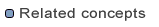
Breakpoints
Debugger
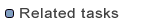
Adding breakpoints
Running and debugging
Suspending execution