 ] in the view toolbar,
or press the F6 key.
The currently-selected line is executed and suspends on the next executable line.
] in the view toolbar,
or press the F6 key.
The currently-selected line is executed and suspends on the next executable line. When the execution is suspended, the step controls can be used to step through the execution of the program line-by-line. If a breakpoint is encountered while performing a step operation, the execution will suspend at the breakpoint and the step operation is ended.
 ] in the view toolbar,
or press the F6 key.
The currently-selected line is executed and suspends on the next executable line.
] in the view toolbar,
or press the F6 key.
The currently-selected line is executed and suspends on the next executable line.  ] in the view toolbar,
or press the F5 key.
The next expression on the currently-selected line to be executed is invoked,
and execution suspends at the next executable line in the function that is invoked.
] in the view toolbar,
or press the F5 key.
The next expression on the currently-selected line to be executed is invoked,
and execution suspends at the next executable line in the function that is invoked.
 ] in the view toolbar,
or press the F7 key.
Execution resumes until the next return statement in the current function is executed,
and execution suspends on the next executable line.
] in the view toolbar,
or press the F7 key.
Execution resumes until the next return statement in the current function is executed,
and execution suspends on the next executable line.
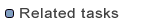
Adding Line Breakpoints
Launching a DXL program in debug mode
Resuming Execution