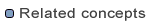
Model
You can import a model:
This dialogs shows the list of available metamodels, and the list of connectors defined by each metamodel. Depending on the selected connector type, you will be asked to additionally provide:
The model import is then launched. The import dialog gives the opportunity to cancel the import or to run this import in the background (for long running imports, so that you can continue your work in the workbench while the model is being loaded).
Once loaded, the model is opened in an editor and you can navigate through its model elements.

Browsing a model
Creating a model
Using the Models perspective