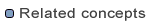Creating a model
You can create a new model:
- from the Models view using the contextual menu New > Model
- from the main menu File > New > Model
- from the main toolbar using the Open Model dropdown button, selecting the New Model item
The model creation dialog ask you to:
- Select the metamodel to be used
- Select a model template. A model template, optionally defined by a metamodel,
allows to create pre-populated models, following a certain pattern for example.
- Optionally save the newly created model
The created model is opened in an editor and you can create model elements.
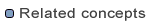
Model

Editing a model
Importing a model
Using the Models perspective