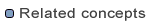Using the Models perspective
The Models perspective may be opened using the main menu Window > Perspective > Open Perspective > Models.
Here are the areas of this perspective:
- Project Explorer: to navigate resources (projects, folders, models, etc.)
- Outline and Models views:
the outline displays the structure of the current editor,
the Models view displays the available metamodels and recently used models.
- Model Editor area
- Services view: displays available services.
- Properties:
displays attributes and references of a model element selected in the Model editor.
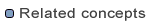
Model

Browsing a model
Using the Properties view