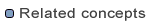
Service
The Services view shows available services. This view can be displayed using the main menu Window > Show View > Services.
Services can be executed from this view or using the Services > Open Service Dialog... contextual menu in the model editor. A wizard may be opened, depending on the selected service, to ask for execution arguments:
Services may be contributed by plugin developers.
Some services do not necessary provide a complete and final output, but are rather a mean to demonstrate the capability of MDWorkbench to generate code or transform data.
Such service may offer the capability to import its sources in the workspace, so that a Rules developer can customize its content and modify its output
To get the source of a service: