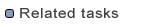
Configuring
Administering Server State
Administering Launch
Some parts of MDWorkbench Server are restricted to administrators. This applies to a few web pages and to some servlets that require authentication:
When a user tries to access an administrator-only web page,
the server will require the user to log-in so that his role can be verified.
The access is validated only if the user has the following role: mdw-admin
The authentication and role verification is configured in the web container itself. MDWorkbench Server relies on standard Java EE web application security architecture.
The user management depends on the actual web container used. You are recommended to refer to its documentation for more information. The information provided below is provided as a quick start guide.
Below is some information on how to declare users in Tomcat:
Realm Configuration HOW-TO
A typical implementation for user management in Tomcat is UserDatabaseRealm.
In this case, you need to add some users in the <Tomcat>/conf/tomcat-users.xml file
and assign them a roles="mdw-admin" attribute.
If you use Jetty for developing extensions to MDWorkbench Server, make sure to carefully follow the configuration recommended in the Testing with Jetty section.
To declare users in Jetty:
<userName>: <password>,mdw-admin
e.g.
Administrator: mySimplePassword,mdw-admin
org.eclipse.jetty.util.security.Password
provided in the org.eclipse.jetty.util.security plug-in.mdw.server.jetty.users.location in your Eclipse. launch configuration.
See Testing with Jetty for more information.