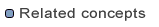
Launch
The page /mdworkbench/web/config/state.html gives the ability to control the state of the server.
This page is restricted to administrators.
The default state is active, in which case:
The administration page also displays the state of the launch queue. It notably indicates whether there are launches currently running or not.
When MDWorkbench Server is shutdown, the waiting launches information is stored in the server's workspace. This allows resuming automatically the launch queue when the server is restarted.
You might request to change the state to suspended, in which case:
Suspending the server is useful when some quick administration actions are to perform on the server but the server is not to restart.
When the suspended is requested, the page displays a warning until there is no longer any launch running, in which case it switches to an information message stating the server is suspended.
You might request to change the state to maintenance, in which case:
This maintenance mode is useful when some major administration actions are to perform on the server and you plan to stop and restart the server at some point.
When the maintenance is requested, the page displays a warning until there is no longer any launch running, in which case it switches to an information message stating the server can be safely shutdown.
By default, the server state is set to active when the server is restarted and the launch queue is resumed. The administration allows to request the server to stay is suspended mode.