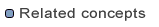
Launch
Service
The page /mdworkbench/web/config/launches.html gives the ability to control the launch queue.
This page is restricted to administrators.
The page allows reviewing the state of the launch queue, i.e. the launches currently running and the ones waiting to execute.
The page displays information for each launch:
Some actions are available when the mouse is over a launch:
You can select multiple launches to execute an action (cancellation or reordering) at once on the selection. You can also refresh the state of the launch queue. Note that the queue is automatically refreshed when a launch is currently running.
You can filter the launch queue to see only the launches whose services are implemented by rules or by operations.
The details of a launch contains the following information:
When MDWorkbench Server is shutdown, the scheduled launches information is stored in the server's workspace. This allows resuming the launch queue when the server is restarted.