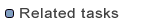
Organizing DXL Projects
Editing DXL
Running and Debugging DXL
The DXL Editor enables the edition and execution of IBM Engineering Requirements DOORS® DXL files inside Eclipse.
We recommend users to read the Eclipse Basic tutorial to get familiar with the environment.
You might also want to get a visual quick tour of the DXL Editor main features.
You can organize a consistent set of DXL files by defining projects in the Projext Explorer. The Project Explorer enables navigation through the project contents, and to determine functions declared by a DXL file without even having to edit the file.
Projects can be shared in team repositories (e.g. GIT). Team members can then easily work together, as the platform supports required collaborative actions:
DXL files can then be edited with a full featured DXL editor:
DXL files can be executed directly from Eclipse. DXL text output is captured in a console. Execution errors are logged, and hyperlinks enable you to jump to the error location in the corresponding DXL file.
The DXL Editor includes a debugger that enables you to detect and diagnose errors in your DXL programs. The debugger allows you to control the execution of your program by setting breakpoints, suspending launched programs, stepping through your code, and examining the contents of variables.
Remark: The DXL Editor is expected to run locally on the same machine where DOORS is running. Running two instances of DOORS on a single machine, with two different user identities, may result in unexpected behavior. Connecting to DOORS through Citrix is not supported.
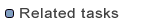
Organizing DXL Projects
Editing DXL
Running and Debugging DXL