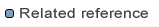
Project resources
Linked Folders
You can organize sets of DXL files by defining projects in the Project Explorer. The Project Explorer enables you to navigate in the project contents, and to determine the functions declared by a DXL file without even having to edit the file.
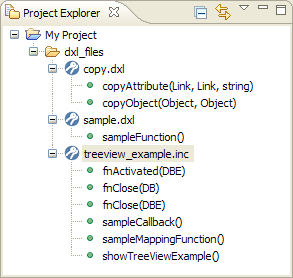
Files do not necessarily need to be physically located in the workspace. You can reference files outside of the workspace using linked folders. This is particularly useful to add standard DXL files in your DOORS® project, which would include their functions in your code assist suggestions, and allow you to easily view their contents.
You can create a new DXL file using a dedicated wizard:
The file is then created with its default contents and the DXL Editor is opened on it. The contents of a newly created file can be customized in Window > Preferences and DXL Editor > Templates.