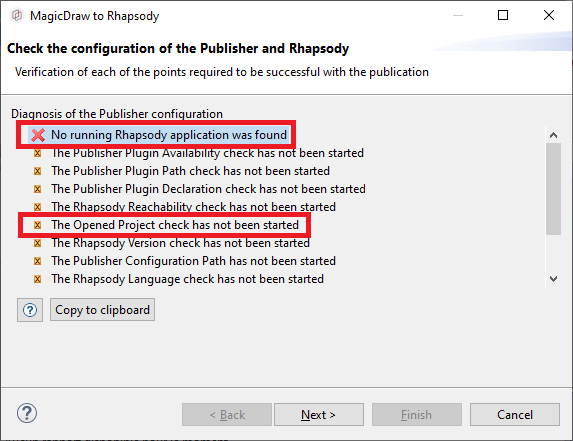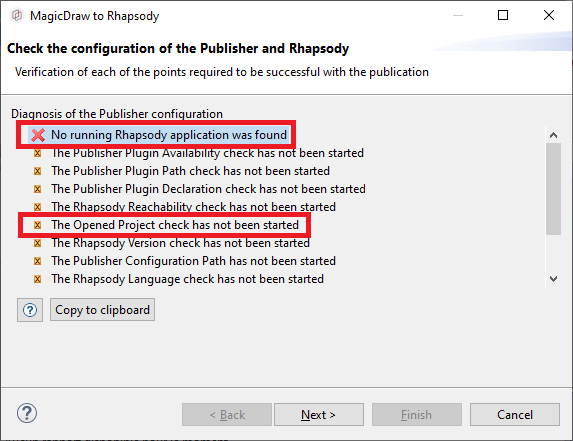Diagnose Publisher Configuration
General description
For some reason, some of the diagnostic points may fail or be invalid. This will lead to the inability to publish the model, or the published model may not be as good as expected. Find below the description of how the diagnostic tool works and what can be done to solve error messages.
Rules checked during diagnostic might be interdependent such as the check of an opened project in Rhapsody cannot be run if Rhapsody is not running. The check about the opened Rhapsody project (see image) will not be done in this case.
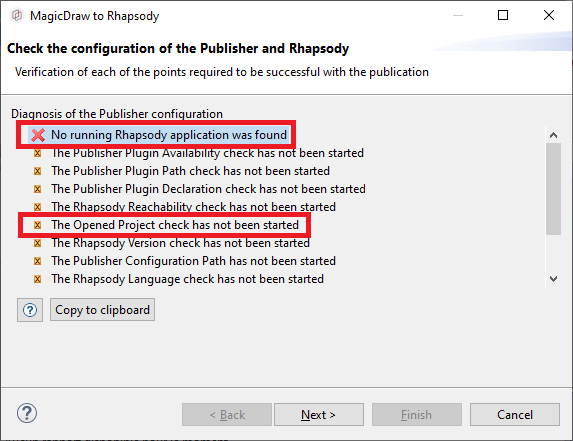
Description of each verification
In this section, each check will be described and tips will be given in case of fail or invalid result
- Loading Rhapsody API
- Fail or Invalid - No Rhapsody API can be loaded: The path
rhapsody.omroot to the shared folder is not correct in the publisher.ini. The way to get the right value is described at the point Select Rhapsody Share Directory.
If it is still not working, this can be due to a registration error of Rhapsody API. To fix it, please follow the steps described here. If despite trying the previous steps, the error still exists, this can be due to using a 32-bit version of Rhapsody. It is mandatory to use a 64-bit version of Rhapsody. To resolve this, it is recommended that the Publisher be reinstalled by referencing a 64-bit version of Rhapsody during the installation process.
- Success - A Rhapsody API can be loaded
- Unknown - The Rhapsody API load check has not been started
- Rhapsody Reachability
- Fail or Invalid - No Rhapsody application reachable: At least a Rhapsody is running but not reachable. The main cause is that Rhapsody and the Publisher are not running with the same user. Restart Rhapsody and the publisher with the same user.
- Success - A running Rhapsody application is reachable
- Unknown - The Rhapsody Reachability check has not been started
- Rhapsody Architecture
- Fail or Invalid - The Publisher property file is referencing a 32-bit Rhapsody: The Rhapsody share folder leads to a Rhapsody 32-bit. How to get the right value is described at the point Select Rhapsody Share Directory. Set the value
rhapsody.omroot available in the publisher.ini. More information about Configuring the Publisher.
- Success - The Publisher property file is referencing a 64-bit Rhapsody
- Unknown - The Rhapsody Architecture check has not been started
- Rhapsody Edition
- Fail - No edition found for the running Rhapsody: No edition selected when launching Rhapsody. Close Rhapsody and then start the edition Architect for Systems Engineers of Rhapsody.
- Invalid - The Rhapsody Edition is "": The edition of the current Rhapsody is not correct. Close Rhapsody and then start the edition Architect for Systems Engineers of Rhapsody.
- Success - The Rhapsody Edition is "System Architect"
- Unknown - The Rhapsody Edition check has not been started
- Rhapsody Language
- Fail - No language found for the running Rhapsody: No language selected when launching Rhapsody. Close Rhapsody and then start the edition Architect for Systems Engineers of Rhapsody.
- Invalid - The Rhapsody Language is "": The edition of the current Rhapsody is not correct. Close Rhapsody and then start the edition Architect for Systems Engineers of Rhapsody.
- Success - The Rhapsody Language is ""
- Unknown - The Rhapsody Language check has not been started
- Rhapsody share folder path
- Fail or Invalid - Running Rhapsody does not correspond to the Publisher Configuration Path: How to get the right value is described at the point Select Rhapsody Share Directory. Set the value
rhapsody.omroot available in the publisher.ini. More information about Configuring the Publisher.
- Success - Rhapsody installation path matches the path set in Publisher configuration
- Unknown - The Publisher Configuration Path has not been started
- Opened Project
- Fail or Invalid - No project open in Rhapsody: Open a project in Rhapsody.
- Success - A project is open in Rhapsody
- Unknown - The Opened Project check has not been started
- Running Rhapsody application
- Fail or Invalid - No running Rhapsody application was found: Start the edition Architect for Systems Engineers of Rhapsody.
- Success - A running Rhapsody application has been found
- Unknown - The running Rhapsody application check has not been started
- Rhapsody Version
- Fail - Failed to get the version of the current Rhapsody: Close Rhapsody and then start the edition Architect for Systems Engineers of Rhapsody that matches version criteria.
- Invalid - The Version of the current Rhapsody is "": Close Rhapsody and then start the edition Architect for Systems Engineers of Rhapsody that matches version criteria.
- Success - The Version of the current Rhapsody is ""
- Unknown - The Rhapsody Version check has not been started
- Publisher Plugin Declaration
- Fail or Invalid - No Publisher plugin declaration found in Rhapsody: Close Rhapsody. Declare Publisher plugin (CLI plugin) in Rhapsody. Then start the edition Architect for Systems Engineers of Rhapsody.
- Success - Publisher plugin declaration found in Rhapsody
- Unknown - The Publisher Plugin Declaration check has not been started
- Publisher Plugin Path
- Fail or Invalid - No path to the Rhapsody Publisher plugin or Path to the Rhapsody Publisher plugin does not match an existing plugin: : Close Rhapsody. Declare or check values of Publisher plugin (CLI plugin) in Rhapsody. Then start the edition Architect for Systems Engineers of Rhapsody.
- Success - Path to the Rhapsody Publisher plugin correctly defined:
- Unknown - The Publisher Plugin Path check has not been started
- Publisher Plugin Version
- Fail or Invalid - No version of Rhapsody Publisher plugin was found or Available version of Rhapsody Publisher plugin: : Close Rhapsody. Declare or check values of Publisher plugin (CLI plugin) in Rhapsody. Then start the edition Architect for Systems Engineers of Rhapsody.
- Success - The Version of Rhapsody Publisher plugin:
- Unknown - The Publisher Plugin Version check has not been started
- Publisher Plugin Availability
- Fail or Invalid - The Rhapsody Publisher plugin appears to be not correctly installed: Close Rhapsody. Declare or check values of Publisher plugin (CLI plugin) in Rhapsody. Then start the edition Architect for Systems Engineers of Rhapsody.
- Success - The Rhapsody Publisher plugin seems to work as expected
- Unknown - The Publisher Plugin Availability check has not been started
- MDWorkbench Availability
- Fail or Invalid - MDWorkbench is not available: Installation of the Publisher or license invalid.
- Success - MDWorkbench is available
- Unknown - The MDWorkbench Availability check has not been started
Copy to clipboard
The button "copy to clipboard" helps the user to share results with the Publisher's support team directly on the Jira support portal by pasting the content of the clipboard
To help the Publisher team understand the error, a bit more information is extracted when “Copy to clipboard” is used. Here is a sample:
FAILED - null - No project open in Rhapsody.
UNKNOWN - null - The Publisher Plugin Availability check has not been started.
SUCCESS - C:\Program Files\Publisher4Rhapsody\3.3.2\cli\com.sodius.mdw.metamodel.rhapsody.cli_1.1.6.I20231229-1543.jar - Path to the Rhapsody Publisher plugin correctly defined: C:\Program Files\Publisher4Rhapsody\3.3.2\cli\com.sodius.mdw.metamodel.rhapsody.cli_1.1.6.I20231229-1543.jar
SUCCESS - true - Publisher plugin declaration found in Rhapsody.
SUCCESS - true - A running Rhapsody application is reachable.
SUCCESS - true - A Rhapsody API can be loaded.
SUCCESS - 1 - A running Rhapsody application has been found.
SUCCESS - true - MDWorkbench is available
SUCCESS - C:\Program Files\IBM\Rhapsody\9.0.2\Share - The Publisher Configuration Path correspond to the path set in the Publisher configuration.
SUCCESS - System Architect - The Rhapsody Edition is "System Architect".
SUCCESS - 10.0.1 - Version of the current Rhapsody is 10.0.1.
SUCCESS - 64 - The Publisher property file is referencing a 64-bit Rhapsody.
SUCCESS - C++ - The Rhapsody Language is C++.
SUCCESS - 1.1.3.20221216 - Version of Rhapsody Publisher plugin: 1.1.3.20221216
The first column represents the status of the check. The second is the value returned by the check. When the value is null, it means that the check failed or is not started. Other values relate to the check executed. In the last column, it is the message displayed in the wizard.
For technical reasons, we have chosen to not display all checks because some are not relevant from the users point of view.