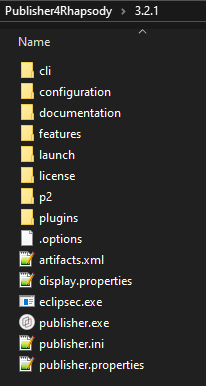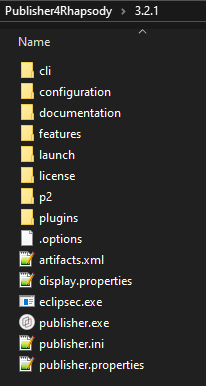Installing Publisher for Rhapsody - Manual installation
The publisher is a stand alone application embedded in an exe installer (see Installation guide). However a manual installation is possible using the provided zip file. Before going further be sure to have administrator rights on the computer the publisher will be installed. The following provides the methods to install and configure the application assuming the prerequisites of the system are met.
Refer to the Getting Started section for Prerequisites and the Administration Guide for display configuration and silent mode execution. Limitations
- The publisher supports Windows operating systems. Other operating environments are not supported. This is due to the FlexNet™ licensing scheme.
- The publisher provides a transformation between two interfaces with different capabilities. The publisher supports round tripping but does not manage any model merge or synchronization.
- Only one version and instance of Rhapsody should be open during a publish.
- It is recommended to close and restart the publisher between subsequent publishes of large models.
Installing Publisher for Rhapsody manually
The Publisher is a stand alone application that communicates with the active Rhapsody instance to gather the information.
Note:
- Please ensure that only a single version of Rhapsody is installed on the machine and a single instance is running while publishing.
- Please ensure Rhapsody is not running while processing installation of Publisher for Rhapsody.
For silent mode/scripted execution, please refer to the Silent Mode section of the Administration Guide.
- Download the .zip Publisher file.
- Unzip the .zip.
- The zip file will contains several folders, included the cli folder that contains plugins (com.sodius.mdw.metamodel.rhapsody.cli-.jar and com.sodius.mdw.metamodel.rhapsody.cli.utils-.jar) that will be used in the next steps.
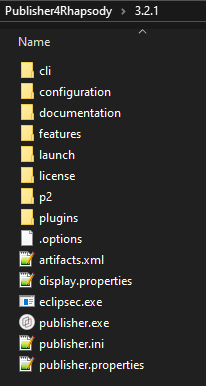
You have to stop IBM Rhapsody before doing those changes.
Install the CLI plugin in Rhapsody:
- Register the plugin into IBM Rhapsody:
- Open the rhapsody.ini file
- Add SodiusXmiExporter to the
[Plugin] section
- Add a new
[SodiusXmiExporter] section to declare the plugin
The [Plugin] section should look like this:
[Plugin]
Plugins=RulesPlayer,RPEHtmlReport,DynamicJavaExtension,SodiusXmiExporter
The [SodiusXmiExporter] section should look like this:
[SodiusXmiExporter]
name=SodiusXmiExporter
JavaMainClass=com.sodius.mdw.metamodel.rhapsody.cli.XmiExporterPlugin
JavaClassPath=D:\path\to\com.sodius.mdw.metamodel.rhapsody.cli-.jar
RhpVersion=10.0.1
The JavaClassPath is the path to the CLI plugins (replace with the current version of the plugin). You can leave them in the zip extracted folder or move them at another location. (try to avoid space in the path)
The location on the Rhapsody ini file should be one of:
- Tthe directory in which the rhapsody.exe is located
- The users directory. For example: c:\users\username\IBM\Rational\Rhapsody\
- ProgramData or All User Directory when software is installed for all users
- The Windows directory