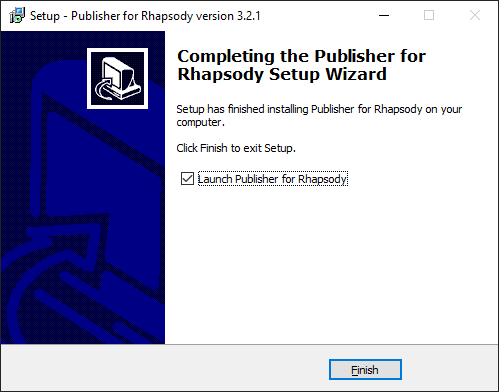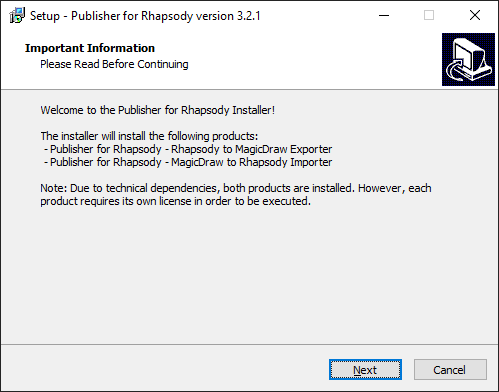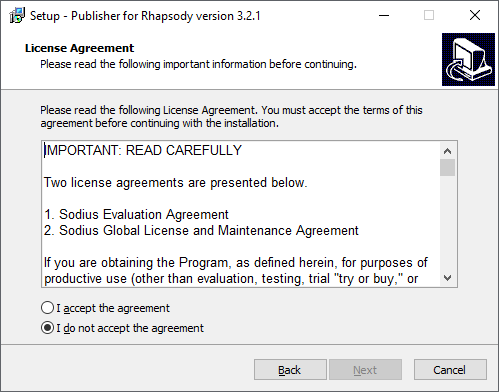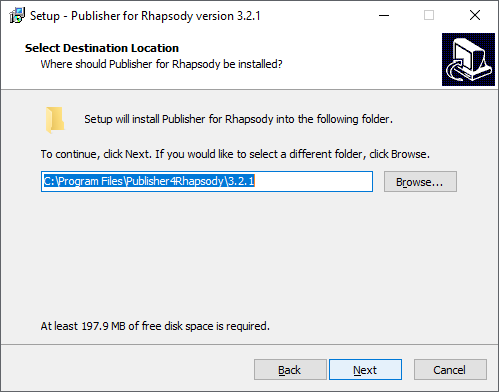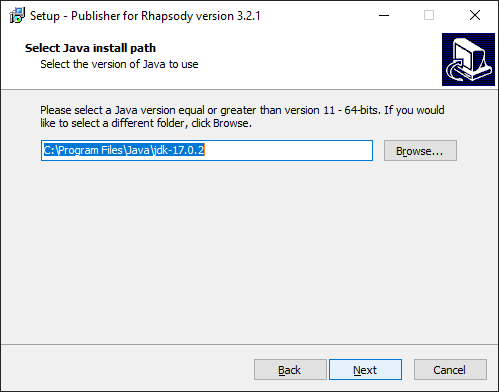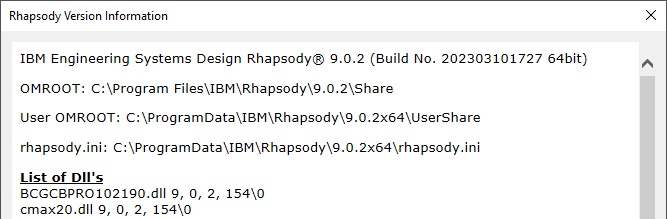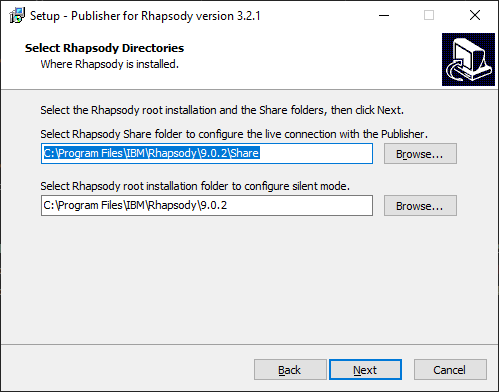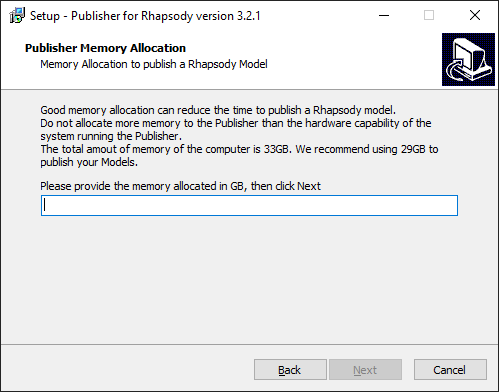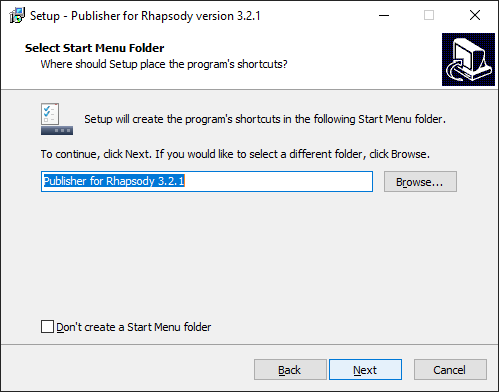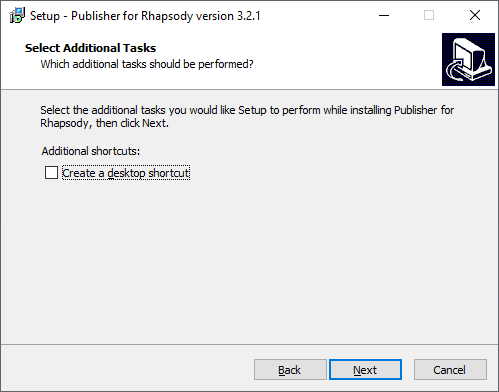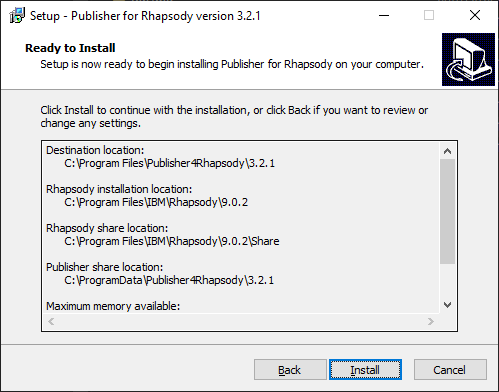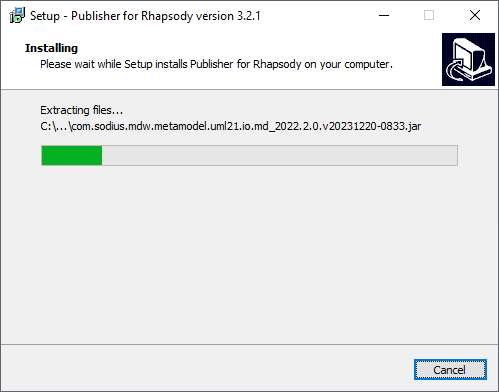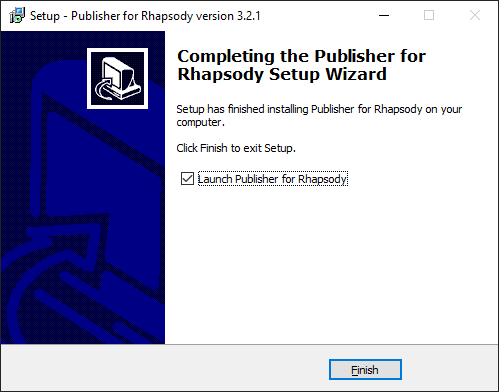Installing Publisher for Rhapsody
The Publisher is a stand alone application that communicates with the active Rhapsody instance to gather the information.
Note:
- Please ensure that only a single version of Rhapsody is installed on the machine and a single instance is running while publishing.
- Please ensure IBM Rhapsody is not running while processing installation of Publisher for Rhapsody.
For silent mode/scripted execution, please refer to the Silent Mode section of the Administration Guide.
- Download the .exe installation file.
- Double click on the .exe file and then fill the administrator credential to go further.
- Read the Important Information carefully, and click Next.
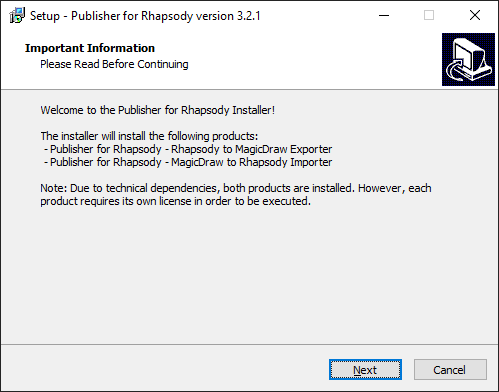
- Read the License Agreement carefully, accept the agreement, and click Next.
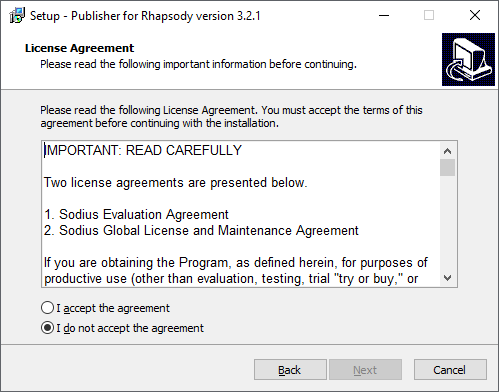
- Select Destination Location where the publisher will be installed. By default, the Publisher is installed in Program Files.
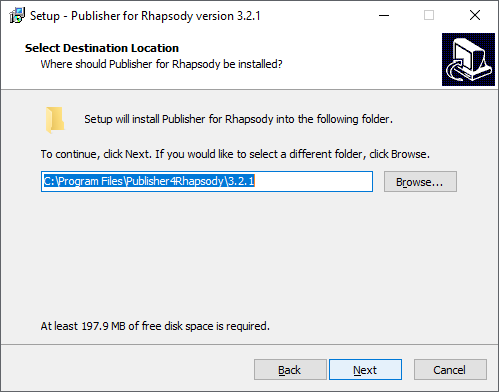
- Select Java Location where the java to use is installed.
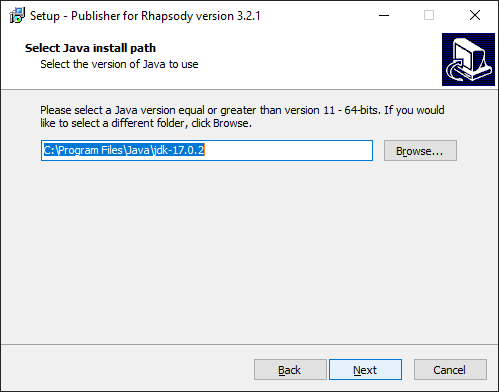
- Select Rhapsody Installation folder and Rhapsody Share folder. The path are automatically filled.
It should correspond to the running Rhapsody application.
The share folder path can be found from the active Rhapsody application by using the following steps:
- Select the Help menu.
- Select About Rhapsody.
- Select the button Version Details.
- Look for OMROOT: property.
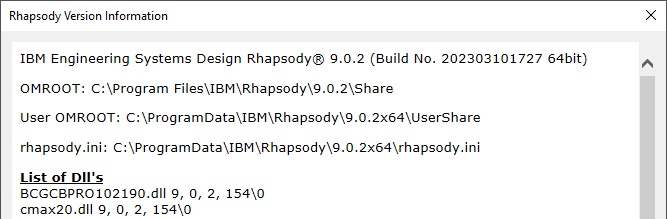
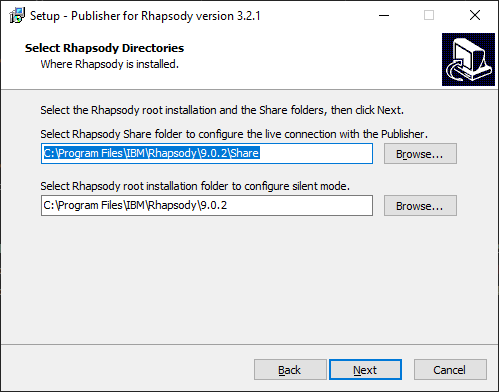
- Select amout of RAM.
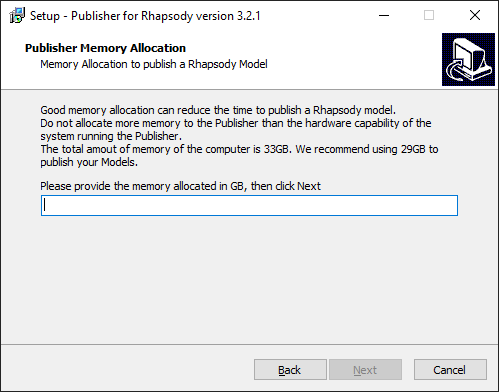
- Select Start Menu Folder.
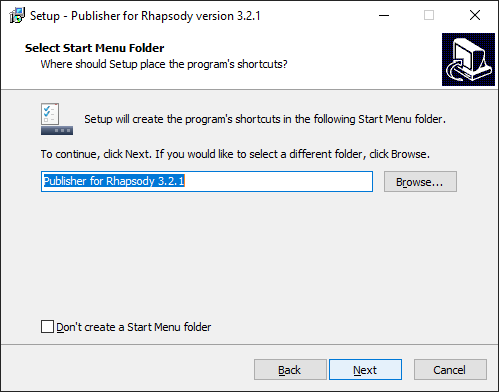
- Create (or not) a desktop shortcut.
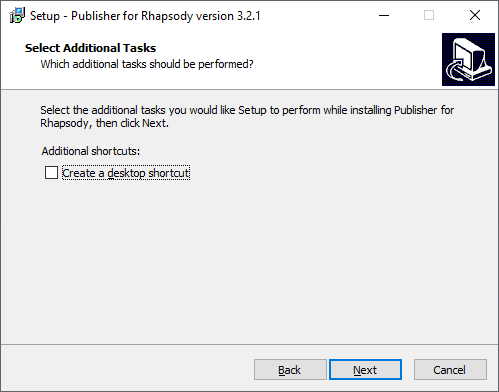
- Finally Check main options before installing.
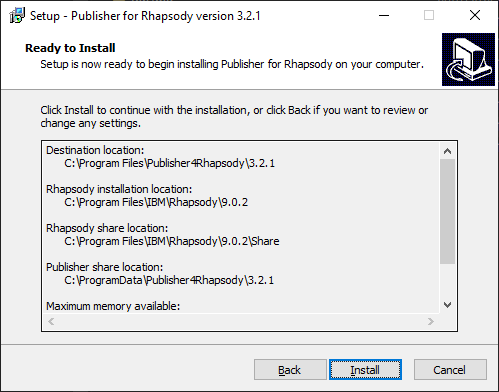
- During the installation, a progress shows how much components left to install before installation is complete.
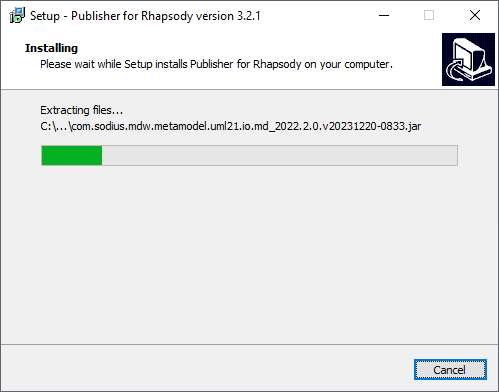
- Once the installation is complete, the process suggest launching the Publisher (no restart required).