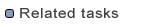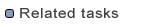| GET |
/mdworkbench/server/state |
Provides access to the state of the server.
@Since 2.2.0
Request Header
Authorization: credentials of an administrator user set as Basic authentication.
It is highly recommended that the server is handling HTTPS only when using this servlet.
Accept (optional): the media type which is acceptable for the response.
Values can either be application/json (default) or application/xml.
Response Status
200: administrator is authenticated and the response body contains state information.
401: Authorization request header is not present or its content is rejected.
403: the credentials set as Authorization request header is recognized
but does not match an mdw-admin user.
Response Header
Content-Type: the media type of the response content.
Values can either be application/json (default) or application/xml.
Response Body
A JSON or XML node:
state:
value: the state of the server, which can be active, suspended or maintenance.
resumeOnRestart: determines whether the launch queue is automatically resumed when the server is restarted,
if the current state is maintenance.
launch:
running: number of launches currently being executed.
waiting: number of launches currently waiting to execute.
|