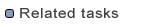
Creating Plug-Ins
Adding a Custom Launch Page
Web pages are implemented using regular Web components: HTML files, JSP files, CSS files, etc. Those resources are handled on server using Java HTTP Servlets.
You can extend MDWorkbench Server with additional web pages:
org.eclipse.equinox.http.registryorg.eclipse.equinox.http.registry.resources extension point and click Finish.org.eclipse.equinox.http.registry.resources extension and right-click New > resource./web/mycompany/WebContentWebContent) at the root of your plug-in.
Create Web resources in this folder (HTML, CSS, Javascript, etc.) to design your web page.
The name of the folder must match the previous chosen base name.