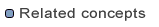
Service
MDWorkbench Server provides a default page to execute services.
http://localhost:27888/mdworkbench/web/dev/services.html
Though not required, you might contribute a specific Web page to launch your service to enhance the user experience, for example to better control how service arguments are entered. For that you need to add a Web page to implement the service launcher. This Web page will use a REST interface to execute the service.
Once the custom Web page is developed, you can update the related Service declaration to enable a direct link to this launch page.
Here are the steps to link the custom launch page:
/web/mycompany/myservice).The MDWorkbench Server Services integration page then shows a link to the custom launch page when the corresponding Service is selected.