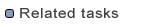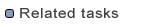Creating Plug-Ins
Extensions to MDWorkbench Server are created using Eclipse plug-ins.
As a prerequisite to developing MDWorkbench Server extensions, you need to get familiar with plug-in development:
- Within Eclipse, click Help > Help Contents
- Navigate to Plug-in Development Environment Guide
Here are the step to create a plug-in to extend MDWorkbench Server:
- Click File > New Project..., select Plug-In Project and follow the wizard steps.
- Edit the plug-in Manifest file: <myPlugIn>/META-INF/MANIFEST.MF
- Select the Dependencies tab and add required plug-ins.
Refer to the documentation of the extension you intend to create for more details.
- Select the Extensions tab and add extensions declaration.
Refer to the documentation of the extension you intend to create for more details.
- Save the updated Manifest file.
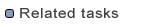
Setting Up a Development Environment
Adding Web Pages
Adding Services