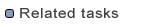
Creating Plug-Ins
The first step to create extensions for MDWorkbench Server is to have a working development environment. Extensions are created using Eclipse plug-ins.
Here are the steps to setup the development platform:
Depending on your Eclipse actual installation, it might happen some plug-in required for Web development are not present.
This can be the case for example for javax.activation or javax.mail plug-ins.
Such plug-ins can be manually installed using Eclipse Orbit site:
http://download.eclipse.org/tools/orbit/downloads/