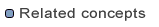
Structure
MDWorkbench Server does not provide a generic web page to test structure providers, as required parameters cannot be determined without knowledge of each specific structure provider.
You might contribute a specific Web page to test your structure provider. For that you need to add a Web page. This web page must define a web form to enter required parameters to query your structure provider. It will use a REST interface to request the structure provider.
Once the custom Web page is developed, you can update the related structure provider declaration to enable a direct link to this test page.
Here are the steps to link the custom test page:
/web/mycompany/mystructure).The MDWorkbench Server Structure integration page then shows a link to the custom test page when the corresponding structure provider is selected.
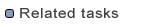
Adding Structure Providers
Adding Web Pages
Integrating Structure