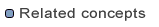
Structure
MDWorkbench Server is an extensible platform in which you can create your own structure providers, which provides a structural view of a model. This structure information can be used on client side, typically to allow a user selection as an argument of a service execution.
Here are the steps to add a structure provider:
com.sodius.mdw.servercom.sodius.mdw.server.structureProvider extension point and click Finish.com.sodius.mdw.server.structureProvider extension and right-click New > structureProvider.com.sodius.mdw.server.structure.StructureProvider.MDWorkbench Server does not provide a generic web page to test structure providers, as required parameters cannot be determined without knowledge of each specific structure provider.
You have two means to test a structure provider:
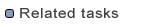
Creating Plug-Ins
Testing with Jetty
Adding a Custom Test Page
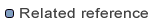
Structure Provider Javadoc
Structure Provider Extension Point