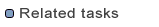Navigating through MDWorkbench
The Rules Development perspective may be opened using the main menu Window > Perspective > Open Perspective > Rules Development.
Here are the areas of this perspective:
- Project and Scripts explorers, to navigate MDWorkbench resources:
- Using the Projext Explorer:
provides a file-centric navigation, based on the exploration of projects, folders and files.
- Using the Scripts view:
provides a scripts-centric navigation, to focus only on scripts and metamodel features, regardless their package.
- Models view: displays available metamodels and recently loaded/saved models.
- Editors area
- Outline: displays the structure of the current editor (rules, scripts, Java methods, etc.).
- Additional views:
- Problems: compilation errors and warnings.
- Properties: properties of the selected element.
- Consoles: logs of the last evaluation.
- Report: generated files and saved models during the last evaluation.
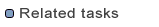
Using the Project Explorer
Using the Scripts view