
Type working set
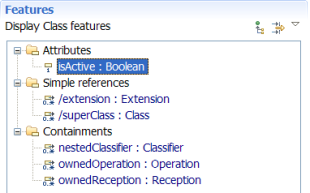
Feature working set
A working set enables to define a point of view on metamodel contents. A working set is used to group together some semantically related elements. It can also be used to hide a subset of elements that are considered as non relevant for some particular modeling activity.

Type working set |
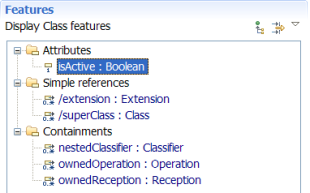
Feature working set |
Working sets can be activated in the Model and Metamodel editors, and in the Properties view. To activate or deactivate a working set for a specific section (part of an editor or a view), use the Working Set drop down menu of this section:
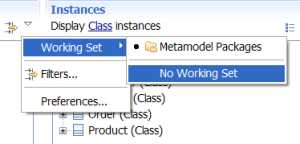
The metamodel administrator, as a plugin developer, is in charge to provide the relevant working sets for a particular metamodel. There are predefined working sets, available for every metamodel:
| Working set | Applies to | Description |
| Metamodel Packages | Types | Group types by package, as defined in the metamodel. Note: this working set is not available if the metamodel defines only one package. |
| Containing Types | Attributes and References | Group features by their respective declaring type. |
| Containment | References | Group references by type: containment, container, simple |

Browsing a model
Browsing a metamodel
Using the Properties view