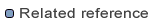
Reading DOORS data
When the reader is launched from rules or Java code, you can set options to tweak the reader's behavior.
A Java snippet is available in the Javadoc of the class
DoorsReader.
You can define the scope of the reader, to restrict the modules to be read or to force them to be loaded at once,
using a ReaderScope.
You can specify for each formal module which baseline should be used,
using a BaselineDescriptor.
You can specify for each formal module which specific view should be used over the default one,
using a ItemScope.
A Filter
instance might also be set to introduce additional filtering on top on the one provided by the current view.
Note that a DOORS client doesn't provide any mean to read a baseline using a specific view when the baseline is not open and visible in the DOORS client.
The reader usually requires a DOORS client to be open in order to access the data.
It is possible to configure the reader so that DOORS is executed in batch mode, provided you give the reader
the DOORS user identity to connect to.
To use the batch mode, you need to set the
Common.PREFERENCE_DOORS_IS_SILENT property,
as described in the snippet in DoorsReader.
The option Common.OPTION_DOORS_APPLICATION
shall also be used to share a DOORS batch client between a model reader and a DXL command to update DOORS data
Note that, even in batch mode, on-demand loading is still supported (a hidden DOORS client is kept alive as long as data is retrieved).
The model reader can be configured using many options, which are defined in the class
Common.
Here is a list of the most significant options:
Common.OPTION_IGNORE_CONNECTOR_UI
ReaderScope
is programmatically set.false
Common.OPTION_SCOPE
ReaderScope.
It may be used to to restrict the modules to be read or to force them to be loaded at once.null
Common.OPTION_IGNORE_RICH_TEXT
false
Common.OPTION_IGNORE_IMAGE
false
Common.OPTION_IGNORE_OLE_OBJECTS
Common.OPTION_IGNORE_OLE_PREVIEW_IMAGES option must be set to true.false
Common.OPTION_IGNORE_TABLE
Table and Row) are to be ignored.
These objects are usually not used.
Note: Objects contained in table cells are always read and not affected by this setting.true
Common.OPTION_IGNORE_DISCUSSIONS
true
Common.OPTION_ENUMERATION_LITERAL_SEPARATOR
InstantiatedAttribute.value.
The default value is a comma (","), for historical reasons. As this character might be used in an enumeration literal,
it is recommended to use another separator, like "\n" or any other character that cannot be used in a literal.
","
Common.OPTION_RESOURCE_URL
http protocol
whereas the DOORS legacy URL uses a doors protocol.
false
Common.PREFERENCE_DOORS_IS_SILENT
true, this setting requires additional properties:
Common.PREFERENCE_DOORS_PATH
- the full path of doors.exe, used to launch DOORSCommon.PREFERENCE_DOORS_PORTSERVER
- the port and server name of the database to connect to (e.g. 36677@myServer)Common.PREFERENCE_DOORS_USER
- the name of the DOORS user to make the connectionCommon.PREFERENCE_DOORS_PASSWORD
- the password of the DOORS user to make the connectionCommon.OPTION_IGNORE_CONNECTOR_UI
should also be set true in such use case.
Common.OPTION_DOORS_APPLICATION
instead.
false