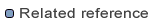
Reading DOORS data
If an image has been inserted in a DOORS object,
the image data can be retrieved in the Object.image attribute.
Here is a sample code using this attribute to export the image as a PNG file:
import java.awt.image.BufferedImage;
import javax.imageio.ImageIO;
import com.sodius.mdw.corext.model.ImportedImage;
import com.sodius.mdw.metamodel.doors.*;
...
com.sodius.mdw.metamodel.doors.Object object = ...;
String imageData = object.getImage();
if (imageData != null && imageData.length() != 0) {
ImportedImage importedImage = ImportedImage.read(imageData, null);
BufferedImage image = ImageIO.read(new ByteArrayInputStream(importedImage.getContents()));
if (image != null) {
ImageIO.write(image, "png", myFile);
}
}
Note: it is recommended to set the
Common.OPTION_IGNORE_OLE_PREVIEW_IMAGES
option to true so that Object.getImage() returns an image content
only if this is a DOORS picture object.
To read OLE objects preview images, refer to the next section.
OLE objects can be inserted in a DOORS Object Text.
In that case the Object.objectText attribute contains HTML tags that reference the OLE objects, e.g.:
<html><body><p><object data="path_to_ole_object"/></p></body></html>
The class
RichTextUtils
provides facilities to read attachments contained in OLE objects.
Here is a sample code that determines attached OLE objects and get access to their content (including their preview images):
import com.sodius.mdw.metamodel.doors.*;
import com.sodius.mdw.metamodel.doors.richtext.Attachment;
import com.sodius.mdw.metamodel.doors.richtext.AttachmentResolver;
import com.sodius.mdw.metamodel.doors.richtext.RichTextUtils;
...
com.sodius.mdw.metamodel.doors.Object object = ...;
AttachmentResolver resolver = RichTextUtils.createAttachmentResolver(object.eModel());
for (Attachment attachment : RichTextUtils.getAttachments(object.getObjectText())) {
System.out.println("Found an OLE object: " + attachment.getPath());
InputStream input = resolver.getInputStream(attachment);
...
// now handling the preview image of the OLE object
Attachment preview = RichTextUtils.getAttachmentPreview(attachment);
input = resolver.getInputStream(preview);
}
resolver.dispose();
The Common.OPTION_IGNORE_OLE_PREVIEW_IMAGES
option must be set to false so that preview images of OLE objects are available.