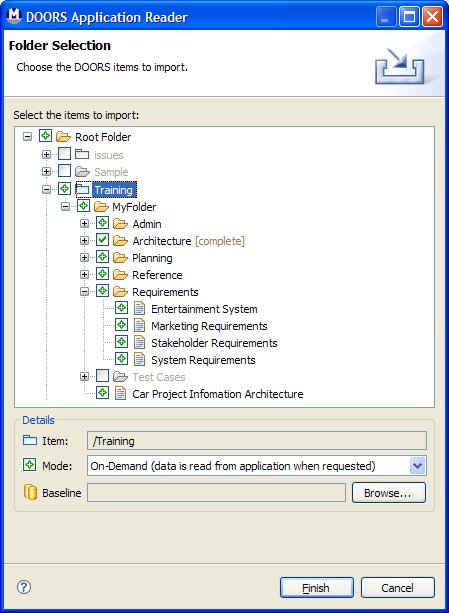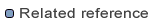Reading DOORS data
User Interface
The Application reader is used to retrieve DOORS data from the active DOORS application.
When the reader is executed, a selection dialog is opened.
This dialog enables to configure the scope of data to be retrieved and the type of connection to the application.
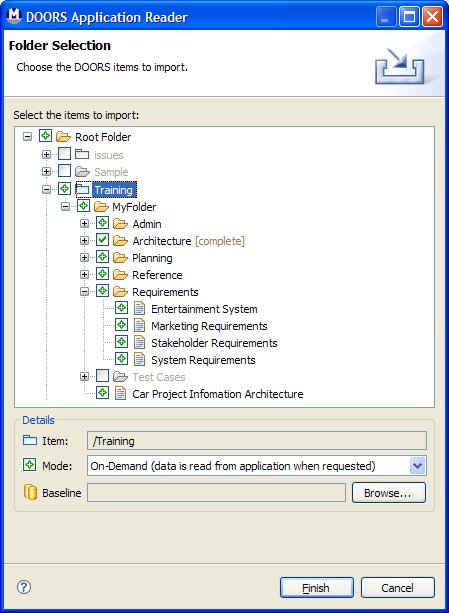
The dialog shows the folder and module hierarchy in the active DOORS application.
Folder's content is retrieved on-demand (i.e. when a tree element is expanded).
You can control the access mode of a specific item (folder or module) using the tri-state check box in the tree, or using the combo-box in the Details area.
Item Access Mode
Here are the available access modes:
  |
On-Demand (default mode)
In this mode, all item information is read on-demand in the active DOORS application.
Data is retrieved only on explicit request,
either from navigation in the model editor or using the model in rules.
This guarantees a minimal performance footprint and memory consumption.
This implies the DOORS application is always active, so that the reader can automatically reconnect as needed to read additional data.
|
  |
Complete
The item whole content is read at once.
This avoids to constantly reconnect to the DOORS application if you know you are going to need all the information.
This also enables to close the DOORS application when the item is read.
You should be aware that loading a complete item content can have a serious performance implication.
|
  |
Exclude
The item is excluded. Its content is never read in the DOORS application.
This mode acts as if the item simply did not ever existed in the DOORS database.
|
Baselines
When a formal module is selected in the tree, the Details area enables to choose a baseline.
When a folder is selected, you may choose a baseline set.
Changing the baseline set of a folder will select the corresponding baselines for the modules.
Performance Hints
Here are some tips to improve the reader's performances, depending on your configuration and needs:
- If your rules are going to need all information (objects, links, attributes, etc.) in a specific folder,
configure the connector to read the folder in complete mode rather than using the on-demand mode.
- If you don't need to read the formatting of object's data but just want to get the plain text information,
turn on the OPTION_IGNORE_RICH_TEXT setting.
- If you don't want to read images contained in formal modules,
turn on the OPTION_IGNORE_IMAGE setting.
- If you don't want to read OLE objects contained in formal modules,
turn on the OPTION_IGNORE_OLE_OBJECTS setting.
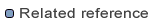
Programming the Reader Configuration
Reading images and OLE objects