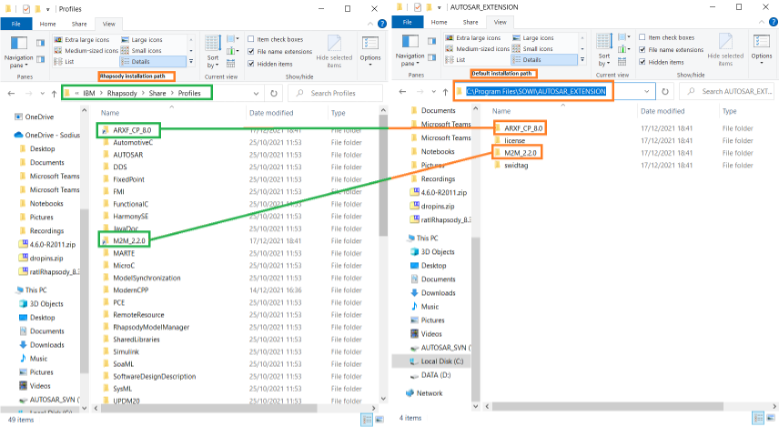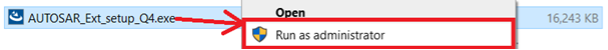
Important: if you would like to have the extension deployed on every Rhapsody on your machine please launch the installer with the command “Run as Administrator”.
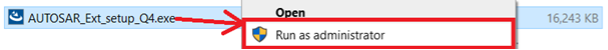
Start the installer:
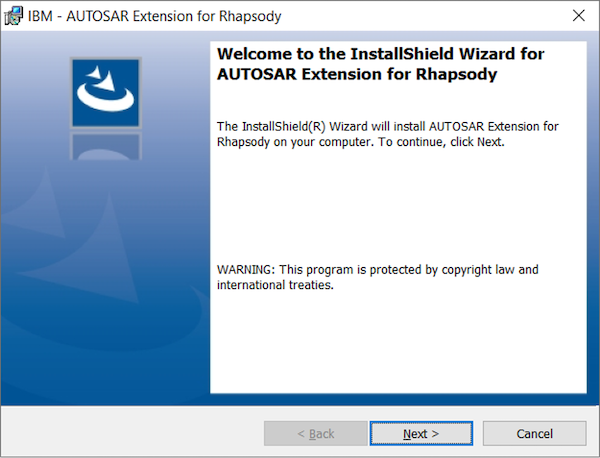
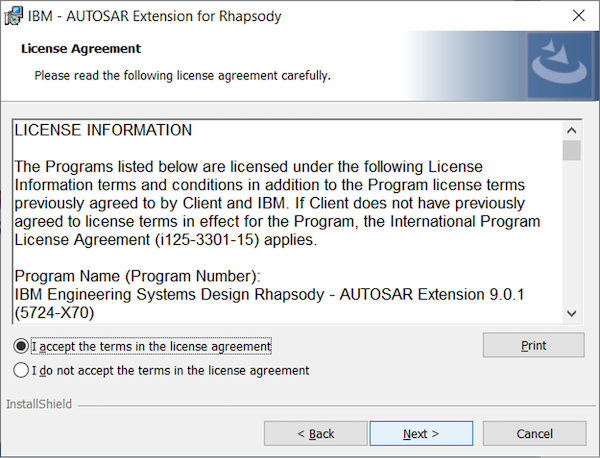
Use the custom install for selecting what you would like to install and where on your computer:
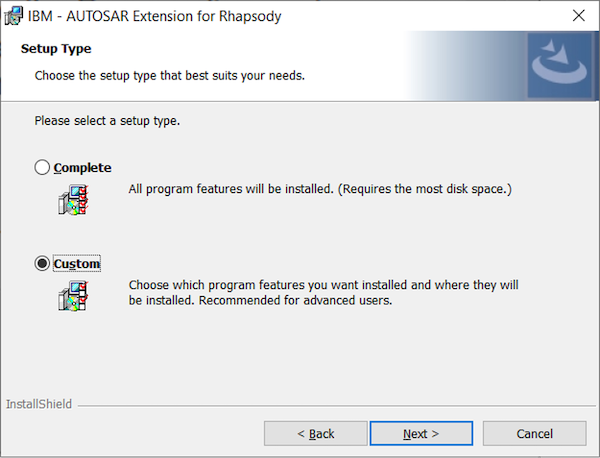
Select the features you would like to install and specify the installation path.
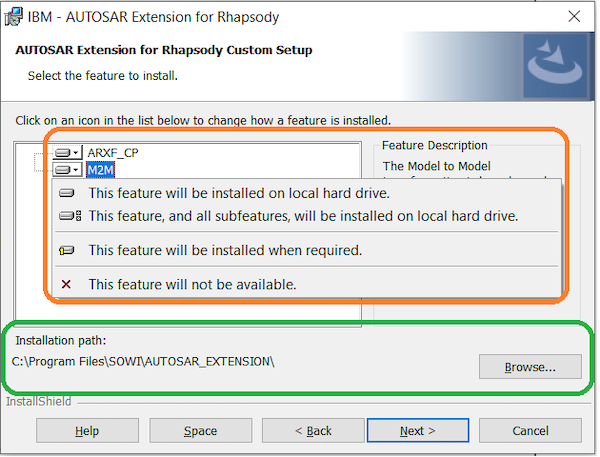
Click on install to launch the installation:
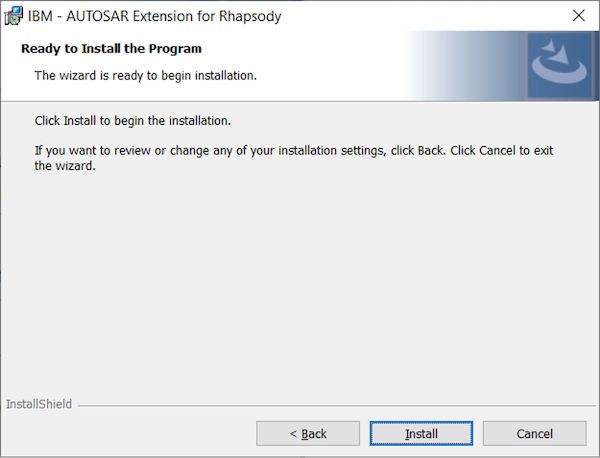
By default, the setup will install the ARXF-CP and the M2M.
The default installation path will be C:\Program Files\SOWI\AUTOSAR_EXTENSION
A symbolic link will be created by the setup. This link will connect the installation of the AUTOSAR extension
(default path is C:\Program Files\SOWI\AUTOSAR_EXTENSION\) and the variable OMROOT of all Rhapsody installatons on your machine.