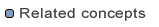
Module
Once you have instantiated an OSLC client, you can use the InsertRequirement class to insert an requirement in a DOORS Next Module.
This request aims at inserting an existing requirement at a specific location in the module. The CreateRequirement class can be used to create a new requirement.
OslcClient client = OslcClients.jazzForm(new UsernamePasswordCredentials("myUser", "myPassword")).create();
URI moduleUri = URI.create("https://myServer:9443/rm/myModule");
URI baseRequirementUri = URI.create("https://myServer:9443/rm/myModule");
// insert a requirement at the root of the module
InsertLocation location = InsertLocation.root(moduleUri).build();
ResourceResponse<Void> response = new InsertRequirement(client, baseRequirementUri, location).call();
System.out.println("URI of the module artifact: " + response.getHeaders().getFirst("Location"));
// insert a requirement below a parent and after a sibling artifact
URI parentUri = URI.create("https://myServer:9443/rm/myParentModuleArtifact");
URI siblingUri = URI.create("https://myServer:9443/rm/mySiblingModuleArtifact");
InsertLocation location = InsertLocation.below(parentUri).after(siblingUri).build();
ResourceResponse<Void> response = new InsertRequirement(client, baseRequirementUri, location).call();
System.out.println("URI of the module artifact: " + response.getHeaders().getFirst("Location"));
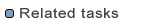
Creating an OSLC client
Using OSLC Configurations
Creating a Requirement