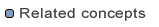
Module
Once you have instantiated an OSLC client, you can use the GetModule class to request the content of a DOORS Next Module and GetModuleContext to get the hierarchy of its requirements:
OslcClient client = OslcClients.jazzForm(new UsernamePasswordCredentials("myUser", "myPassword")).create();
URI moduleUri = URI.create("https://myServer:9443/rm/myModule");
Module module = new GetModule(client, collectionUri).get();
System.out.println("Title: " + module.getTitle());
System.out.println("Identifier: " + module.getIdentifier());
System.out.println("Uses: ");
for (URI requirementUri : module.getUses()) {
System.out.println("- " + requirementUri);
}
System.out.println("Module structure: ");
ModuleContext context = new GetModuleContext(client, moduleUri).call();
for (ModuleContextBinding binding : context.getRoots()) {
System.out.println("Root requirement: " + "[" + binding.getIdentifier() + "] " + binding.getSection() + " " + binding.getTitle());
// then iterate on child requirements by calling: context.getChildren(binding)
}
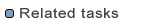
Creating an OSLC client
Using OSLC Configurations
Inserting a Requirement in a Module