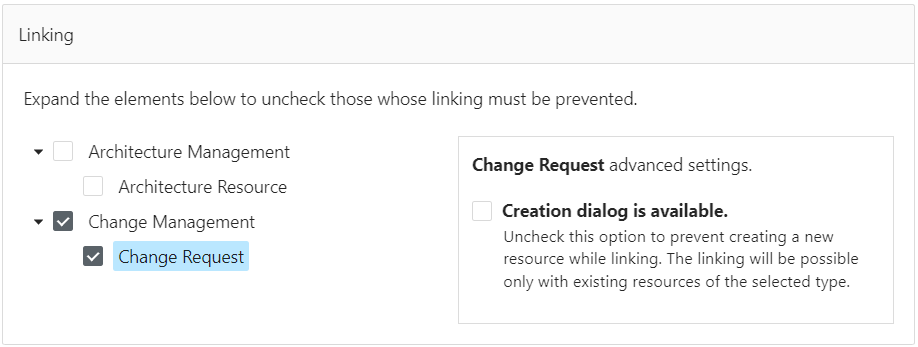
OSLC Schemes to tune linking behavior
This release introduces OSLC schemes, which are a set of rules to prevent or allow link creation given an OSLC Remote Application, registered as a friend application, and its resource types. A given scheme is applied on a consistent group of spaces. Schemes allow, for example, to disable some link types or to disable creating remote artifacts when linking. Configuring a scheme is an efficient way to enforce enterprise policy at server level.
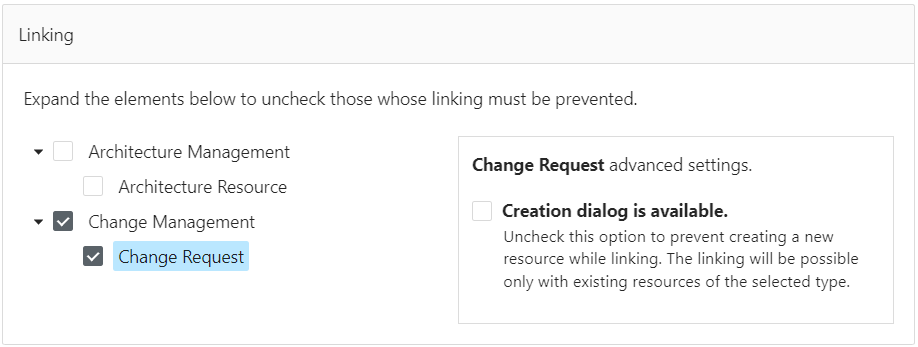
Private linking
An OSLC Scheme enables an administrator to turn on Private Linking. This option avoids storing a label along a link URL, so no information about the link is revealed to unauthenticated users. The label is displayed only after user authenticates to the remote application. This is useful to enforce enterprise security for sensitive information.
Link decorations to view attributes
It is now possible to know the priority, status, or any other attribute of your choice, of the linked artifacts without having to navigate to them or displaying their previews.

Link display switch
When editing a page and clicking a link, a drop down menu enables switching from inline link display to small or large preview, with one click.
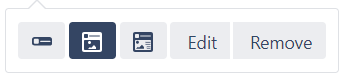
Compatibility with Confluence 8
OSLC Connect for Confluence was verified to be compatible with all Concluence 8.x versions.
Compatibility with Teamwork Cloud
Teamwork Cloud is now an application officially supported by OSLC Connect for Confluence.
 Downgrading is supported.
Downgrading is supported.