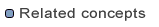| GET |
/mdworkbench/structure |
Provides access to a structural view of a model
Request Query Parameters
metamodel: doors (fixed value)parent (optional): id of the parent node for which children are requested (see Response Contents).
The id can also be the qualified name of a DOORS module or folder.
This enables for instance to request the attributes of a DOORS module just knowing its qualified name,
without going through all parent folders.
Request Headers
Accept (optional): the media type which is acceptable for the response.
Values can either be application/json (default) or application/xml.
includes (optional): comma separated list of element qualified names to include (e.g. /MyProject,/MySecondProject).
All elements are included when omitted.excludes (optional): comma separated list of element qualified names to exclude (e.g. /MyProject/SubFolder).
No elements are excluded when omitted.encryptionAlgorithm (optional): the encryption algorithm used to encrypt the password (e.g. AES/CBC/PKCS5Padding),
if encryption is being used.encryptionIV (optional): the encryption initialization vector used to encrypt the password, if any.doors.portserver - the port and server name of the database to connect to (e.g. 36677@myServer)doors.user - the name of the DOORS user to make the connectiondoors.password - the password of the DOORS user to make the connectiondoors.contentKind (optional) - type of content to include in the response: Folder (default) or FormalModuledoors.rootFolder (optional) - root folder to read (e.g. "/MyFolder").
If set, only this folder its descendants are read, all other folders are ignored.doors.ignoreNonCurrentViewColumns (optional) - false to retrieve all views and their columns,
true otherwise. Reading views and columns has an impact on performances and might be used only when appropriate.
Note on headers and query parameters
The following properties can be set either as query parameters or headers:
metamodel, includes, excludes, encryptionIV, encryptionAlgorithm,
doors.portserver, doors.user, doors.password, doors.contentKind, doors.rootFolder, doors.ignoreNonCurrentViewColumns
Response Status
200: the response body contains structure information.
503: the server is in maintenance and structure cannot be requested.
Response Header
Content-Type: the media type of the response content.
Values can either be application/json (default) or application/xml.
Response Body
JSON or XML nodes.
Node Common Attributes:
id: id of the node. Id to use in the parent query, to get the children of a node.type: type of the node (e.g. Folder).title: display name of the node.
Node Attributes for specific types:
Folder and Project nodes:
doors.qualifiedName - DOORS qualified name of the corresponding Folderdoors.url - corresponding DOORS URL
FormalModule node:
doors.qualifiedName - DOORS qualified name of the corresponding Moduledoors.url - corresponding DOORS URLdoors.currentView - name of the current view set in the module, or an empty String if this is the Standard View
Type node:
doors.baseType - Base type on which this type relies (e.g. String).doors.minValue - Minimum value that can be assigned for an attribute of this type, if any.doors.maxValue - Maximum value that can be assigned for an attribute of this type, if any.doors.isSystem - true if this is a predefined DOORS type, false otherwise.
Attribute node:
doors.defaultValue - The attribute default value, if any.doors.existsForModule - true if the attribute applies for its owning module, false otherwise.doors.existsForObjects - true if the attribute applies for the module objects, false otherwise.doors.isMultiValued - true if multiple values can be assigned, false otherwise.doors.isSystem - true if this is a predefined DOORS attribute, false otherwise.doors.type - DOORS type name (e.g. String).
EnumerationLiteral node:
View node (see doors.ignoreNonCurrentViewColumns header):
Column node (see doors.ignoreNonCurrentViewColumns header):
doors.attribute - Name of the corresponding attribute,
or empty String if the column is computed with DXL code.
|