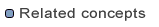
Storage
| Method | URL | Description |
|---|---|---|
| GET | /mdworkbench/storage/<id> |
Gets the contents of a storage.
Request URL Path
Response Headers
Response Body The storage contents. |
| POST | /mdworkbench/storage |
Creates a new storage and uploads a content.
The created storage is meant to be used for a relatively short period and will expire after a certain amount of time.
Request Headers
Request Body The data to upload in the storage.If the content type is multipart/form-data (data submitted by a form),
the uploaded content is the one of the first file part.
Response Headers
|
| PUT | /mdworkbench/storage/<id> |
Updates the content of a storage.
The storage is meant to be used for a relatively short period and will expire after a certain amount of time.
Request URL Path
Request Headers
Request Body The data to upload in the storage. If the content type ismultipart/form-data (data submitted by a form),
the uploaded content is the one of the first file part.
|
| DELETE | /mdworkbench/storage/<id> |
Deletes a storage.
Request URL Path
|
The developer must send an HTTP POST request to the servlet URL to create a new Storage.
The developer must send a HTTP Content-Type header to describe the type of uploaded data,
as defined in the HTTP specification:
http://www.w3.org/Protocols/rfc2616/rfc2616-sec14.html#sec14.17
The developer shall send an HTTP Content-Expiration header
to determine the inactive period of time after which a Storage might be deleted.
The expiration is expressed using a number of seconds.
When the storage is not requested or modified after this number of seconds, the server is free to delete at any time the Storage.
The developer shall send an HTTP DELETE request to explicitly delete a Storage when it is not be used anymore, if this information can be determined.