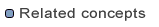
Service
Storage
A Service declares parameters to reflect the ones expected by the underlying ruleset and rule. Each parameter states its corresponding Java type. A parameter might also declare properties, for example to refine the Service launch page behavior.
| Service Type | String |
|---|---|
| Rule Type | String |
| Launch UI Control | Input field |
| Properties |
|
| Service Type | boolean |
|---|---|
| Rule Type | boolean |
| Launch UI Control | Checkbox |
| Properties | None |
| Service Type | int, double, etc. |
|---|---|
| Rule Type | int, double, etc. |
| Launch UI Control | Input field |
| Properties | None |
| Service Type | com.sodius.mdw.server.storage.Storage |
|---|---|
| Rule Type |
String or java.io.FileIf String, the argument will be the absolute path of a File in which data can be read and written.
|
| Launch UI Control | URI Input field / File Dialog |
| Properties |
|