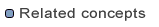
Launch
A launch interceptor listens for launches at various steps of its execution. It is notified when a launch is scheduled and when its execution starts and completes.
A launch interceptor can modify the arguments of a launch when it is scheduled. This can be convenient to adapt the launch argument provided on client side before it is given to the rule to be executed, for example to add contextual information that is known only on server side.
Here are the steps to add a launch interceptor:
com.sodius.mdw.servercom.sodius.mdw.server.launchInterceptor extension point and click Finish.com.sodius.mdw.server.launchInterceptor extension and right-click New > launchInterceptor.com.sodius.mdw.server.launch.LaunchInterceptor.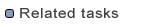
Creating Plug-Ins
Testing with Jetty
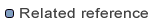
Launch Interceptor Javadoc
Launch Interceptor Extension Point