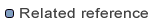Deploying Plug-Ins
Once you have developed and tested your plug-in using Eclipse and Jetty,
you can deploy the plug-in for production usage, so that it gets integrated into a Web Server like Tomcat.
Here are the steps to deploy the plug-in
- Click File > Export... and select Deployable plug-ins and fragments.
- Select the plug-in you created.
- Enter a Directory where to deploy the plug-in.
- Click Finish.
This wizard creates a .jar file which holds all your plug-ins files.
Here are the steps to install the deployed plug-in into the Web Server container:
- Ensure the Web Server is stopped.
- Copy the deployed plug-in in the Web Server:
- Tomcat: copy the deployed plug-in jar file to this location:
<Tomcat>/webapps/mdworkbench/WEB-INF/plugins
- Jetty: copy the deployed plug-in jar file to this location:
<Jetty>/plugins
- Make sure previous versions of this plug-in are removed from this
plugins location.
- You might also need to clean-up the working directory of the Web Server:
- Tomcat: delete the following location
<Tomcat>/work/Catalina/localhost/mdworkbench
- Start the Web Server.
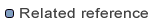
Troubleshooting