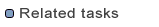Creating a launch configuration
To create an MDWorkbench launch configuration:
- Select Run > Run Configurations... or Run > Debug Configurations... from the workbench menu bar.
This opens a dialog that lets you create, modify, and delete launch configurations of different types.
- Select MDWorkbench in the left hand list of launch configuration types, and press New.
This will create a new launch configuration for an MDWorkbench program.
The tabs on the right hand side allow you control specific aspects of the launch.
- The Main tab defines the rule or text template to launch.
You have to:
- Type a project in the Project field.
- Select the type of element to launch: Rule or Text Template.
- Type an element (rule or text template) in the Main element field.
- Fill parameters of the selected element.
- The Arguments tab defines the arguments to be passed to the application and to the virtual machine (if any).
You can also specify the working directory to be used by the launched application.
- The JRE tab defines the JRE used to run or debug the application.
You can select a JRE from the already defined JREs, or define a new JRE.
- The Common tab defines general information about the launch configuration.
You may choose to store the launch configuration in a specific file and
specify which perspectives become active when the launch configuration is launched.
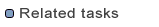
Setting execution arguments