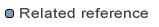Setting execution arguments
Rule or text template arguments
You have to provide arguments for each parameter declared by the rule or the text template.
For a rule, the arguments must match the parameters of the ruleset and of the rule.
These parameters may be:
- Models:
- For a
in or inout model parameter, you must provide a model reader to use.
- For an
out or inout model parameter, you may provide a model writer to use.
If omitted, the out model will not be saved.
This can be useful when you're debugging your program and you don't care of the result model.
- Primitives:
String,
boolean,
byte,
char,
double,
float,
int or
long
If the rule or text template defines any other type of parameter,
then it cannot be directly evaluated using a launch configuration.
You have to create an additional ruleset to call the element with valid arguments.
Additionnal arguments
On the Arguments tab for the configuration, you can
specify the following fields as necessary:
-
Program Arguments: Application-specific values that your code is expecting.
-
VM Arguments: Values meant to change the behavior of the Java virtual machine (VM).
For example, you may need to specify the maximum heap size the VM should use.
Refer to your VM's documentation for more information about the available VM arguments.
-
Working Directory: The working directory used for the launched process.
The working directory is used to compute an absolute path for text template generated files:
a text template generally specifies a relative path in the file directive, that is resolved to an absolute path using the working directory.
To change from using the default working directory, uncheck
Use default working directory and specify the workspace or local directory to use for the working directory of the launched process.
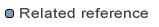
File directive