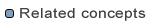
Metamodel
A metamodel is supported in MDWorkbench using EMF (http://www.eclipse.org/emf). A metamodel may be imported from various sources:
*.ecore).*.xsd or *.wsdl): XML Schema Infoset Model (XSD) is a library that provides an API for manipulating the components of an XML Schema as described by the W3C XML Schema specifications. It provides tools (Generating an EMF Model using XML Schema)
, used by MDWorkbench to import metamodels from XML schemas.Importing a metamodel results in the creation of a new Eclipse plugin project, which contains Java classes that define the contents of the metamodel.
You may then add profile capability to the imported metamodel, if it makes sense.
The metamodel can then be tested and deployed.
Metamodels are EMF-based (http://www.eclipse.org/emf). Please note that EMF is ascending compatible only: metamodels created and compiled with a certain version of Eclipse are not compatible with lower versions.