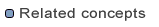
Breakpoints
Debugger
Breakpoints can be easily removed when you no longer need them.
Breakpoints can also be removed in the Breakpoints View. Select the breakpoint(s) to be removed and from the context menu select Remove. All breakpoints can be removed from the workbench using the Remove All action in the context menu of the Breakpoints View.
If you find yourself frequently adding and removing a breakpoint in the same place, consider disabling the breakpoint when you don't need it (using Disable Breakpoint in the breakpoint context menu or the Breakpoints View) and enabling it when needed again.
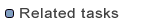
Running and debugging
Adding Line Breakpoints
Enabling and Disabling Breakpoints
Stepping through the execution of a DXL program