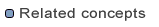Preparing to Debug
You can make your programs easier to debug by following these guidelines:
- Do not put multiple statements on the same line, because debugger features operate on a line basis.
- Explicitly declare your variables (see the known limitations for more information)
Preferences are available to control the scope of the debugging sessions:
- Enable to step into included DXL files (default: true)
This option controls whether you want to be able to step into functions defined in included DXL files.
If you turn off this option, the debugger won't analyze the content of the included files
(see the debugger architecture for more information).
- Enable to step into DOORS DXL standard library (default: false)
This option controls whether you want to be able to step into functions defined in the DOORS DXL standard library,
located in the DOORS install directory (DOORS Home).
You generally don't need to step into DXL files installed by DOORS.
Note that this setting does affect the capability to step into DXL files located in <DOORS Install Directory>/lib/dxl/addins directory,
as it can contain user defined scripts, for which stepping is always allowed.
These preferences can be changed by clicking on Window > Preferences
and DXL Editor > Launching.
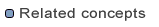
Debugger
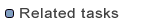
Launching a DXL program in debug mode
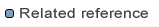
Debugger Architecture
Debugger Known Limitations