
Reading UML Data
Reading Enterprise Architect Data
Programming the Reader Configuration
Reading a Package
Managing Ids
An Enterprise Architect model, exported from Enterprise Architect, can be divided into two parts:
<uml:Model xmi:type="uml:Model" name="EA_Model" visibility="public"> ... </uml:Model> <xmi:Extension extender="Enterprise Architect" extenderID="6.5"> ... </xmi:Extension>The extension section contains additional data relative to model elements:
Those sections contains XML Tags representing extension of a model element:
For instance:
<element xmi:idref="EAID_19A79944_2484_4e77_A373_D50FE935071B" xmi:type="uml:Text" name="Text" scope="public">
<model package="EAPK_1FA6553F_CF5C_486f_BD38_8E7C24F0D7CE" tpos="0" ea_localid="2164" ea_eleType="element" name="Text"/>
<properties documentation="Using Images on Elements" isSpecification="false" sType="Text" nType="0" scope="public"/>
<project version="1.0" phase="1.0" created="2005-10-19 16:55:09" modified="2005-10-19 16:55:48" complexity="1" status="Proposed"/>
<code gentype="<none>"/>
</element>
Here <elementt> is the XML Tag representing the Extension of a model element<project version="1.0" phase="1.0" created="2005-10-19 16:55:09">In bold a property "created" with value "2005-10-19 16:55:09"
The Class EAAnnotations can be used to manage extensions data.
Here is a sample code that shows how to get the Properties corresponding to a Category
Properties properties = EAAnnotations.getProperties(myElement, "project");For the following Enterprise Architect Extension:
<element xmi:idref="EAID_19A79944_2484_4e77_A373_D50FE935071B" xmi:type="uml:Text" name="Text" scope="public">
<model package="EAPK_1FA6553F_CF5C_486f_BD38_8E7C24F0D7CE" tpos="0" ea_localid="2164" ea_eleType="element" name="Text"/>
<properties documentation="Using Images on Elements" isSpecification="false" sType="Text" nType="0" scope="public"/>
<project version="1.0" phase="1.0" created="2005-10-19 16:55:09" modified="2005-10-19 16:55:48" complexity="1" status="Proposed"/>
<code gentype="<none>"/>
<style appearance="BackColor=-1;BorderColor=-1;BorderWidth=-1;FontColor=8388608;VSwimLanes=1;HSwimLanes=1;BorderStyle=0;"/>
<modelDocument/>
</element>
This will return the following Properties:version="1.0" phase="1.0" created="2005-10-19 16:55:09" modified="2005-10-19 16:55:48" complexity="1" status="Proposed"
Sample code:
String value = EAAnnotations.getProperty(myElement, "project.version");For the following Enterprise Architect Extension:
<element xmi:idref="EAID_19A79944_2484_4e77_A373_D50FE935071B" xmi:type="uml:Text" name="Text" scope="public">
<model package="EAPK_1FA6553F_CF5C_486f_BD38_8E7C24F0D7CE" tpos="0" ea_localid="2164" ea_eleType="element" name="Text"/>
<properties documentation="Using Images on Elements" isSpecification="false" sType="Text" nType="0" scope="public"/>
<project version="1.0" phase="1.0" created="2005-10-19 16:55:09" modified="2005-10-19 16:55:48" complexity="1" status="Proposed"/>
<code gentype="<none>"/>
<style appearance="BackColor=-1;BorderColor=-1;BorderWidth=-1;FontColor=8388608;VSwimLanes=1;HSwimLanes=1;BorderStyle=0;"/>
<modelDocument/>
</element>
This will return the value: 1.0.Diagram's graphElements don't have any sub categories. In consequences all properties are stored in the root category:
<diagram xmi:id="EAID_136D4058_F38B_4900_8133_60E38D1ED020"> <model package="EAPK_AD89E7B5_FD6C_4926_843C_4EC936DB4CFB" localID="93" owner="EAPK_AD89E7B5_FD6C_4926_843C_4EC936DB4CFB"/> <properties name="Architecture_Car" type="Logical"/> <project author="aleguenn" version="1.0" created="2018-03-13 17:35:40" modified="2018-03-14 12:00:10"/> <style1 value="ShowPrivate=1;ShowProtected=1;ShowPublic=1;HideRelationships=0;Locked=0;Border=1;HighlightForeign=1;PackageContents=1;SequenceNotes=0;ScalePrintImage=0;PPgs.cx=2;PPgs.cy=1;DocSize.cx=795;DocSize.cy=1134;ShowDetails=0;Orientation=P;Zoom=100;ShowTags=0;OpParams=1;VisibleAttributeDetail=0;ShowOpRetType=1;ShowIcons=1;CollabNums=0;HideProps=0;ShowReqs=0;ShowCons=0;PaperSize=9;HideParents=0;UseAlias=0;HideAtts=0;HideOps=0;HideStereo=0;HideElemStereo=0;ShowTests=0;ShowMaint=0;ConnectorNotation=UML 2.1;ExplicitNavigability=0;ShowShape=1;AllDockable=0;AdvancedElementProps=1;AdvancedFeatureProps=1;AdvancedConnectorProps=1;m_bElementClassifier=1;SPT=1;ShowNotes=0;SuppressBrackets=0;SuppConnectorLabels=0;PrintPageHeadFoot=0;ShowAsList=0;"/> <style2 value="ExcludeRTF=0;DocAll=0;HideQuals=0;AttPkg=1;ShowTests=0;ShowMaint=0;SuppressFOC=1;MatrixActive=0;SwimlanesActive=1;KanbanActive=0;MatrixLineWidth=1;MatrixLineClr=0;MatrixLocked=0;TConnectorNotation=UML 2.1;TExplicitNavigability=0;AdvancedElementProps=1;AdvancedFeatureProps=1;AdvancedConnectorProps=1;m_bElementClassifier=1;ProfileData=;MDGDgm=SysML1.4::BlockDefinition;STBLDgm=;ShowNotes=0;VisibleAttributeDetail=0;ShowOpRetType=1;SuppressBrackets=0;SuppConnectorLabels=0;PrintPageHeadFoot=0;ShowAsList=0;SuppressedCompartments=;Theme=:119;SaveTag=1C7B8CA2;"/> <swimlanes value="locked=false;orientation=0;width=0;inbar=false;names=false;color=-1;bold=false;fcol=0;tcol=-1;ofCol=-1;ufCol=-1;hl=0;ufh=0;hh=0;cls=0;bw=0;hli=0;SwimlaneFont=lfh:-10,lfw:0,lfi:0,lfu:0,lfs:0,lfface:Calibri,lfe:0,lfo:0,lfchar:1,lfop:0,lfcp:0,lfq:0,lfpf=0,lfWidth=0;"/> <matrixitems value="locked=false;matrixactive=false;swimlanesactive=true;kanbanactive=false;width=1;clrLine=0;"/> <extendedProperties/> <elements> <element geometry="Left=1270;Top=690;Right=1500;Bottom=792;" subject="EAID_25EA64C1_4C78_4efe_8538_7E9D9C50EE0C" seqno="1" style="DUID=50C90185;HideIcon=0;AttPri=0;AttPkg=0;AttPro=0;AttPub=0;Constraint=1;BCol=16760576;"/> ... </elements> </diagram>The XML Tag <element> represents here a GraphNode. The following call will return its geometry value:
String value = EAAnnotations.getProperty(myGraphNode, ".geometry");
Sample code:
EAAnnotations.setProperty(myElement, "project", "version", "2.0");will increment project version to 2.0.
This options enables the extraction of all extensions data. It may have significant performance impacts. By default, they are not parsed.
Here is a sample code that shows how to read the Enterprise Architect extensions:
import com.sodius.mdw.metamodel.uml21.io.ea.EAAnnotations;
import com.sodius.mdw.metamodel.uml21.io.ea.Options;
...
Map<String, Object> options = new HashMap<String, Object>();
options.put(Options.OPTION_XMI_READ_EXTENSIONS, true);
MDWorkbench workbench = MDWorkbenchFactory.create();
Model umlModel = workbench.getMetamodelManager().getMetamodel("uml21").createModel();
umlModel.read("Enterprise Architect Application", "", options);
Operation myOperation = ...;
String staticType = EAAnnotations.getProperties(myOperation, "type").getProperty("static");
String uid = EAAnnotations.getProperties(myOperation, "model").getProperty("ea_guid");
...
umlModel.clear();
workbench.shutdown();
This option enables the extractions of specific list of qualified properties, separated by comma.
Properties should be described by a qualifiedName category.propertyKey:
import com.sodius.mdw.metamodel.uml21.io.ea.EAAnnotations;
import com.sodius.mdw.metamodel.uml21.io.ea.Options;
...
Map<String, Object> options = new HashMap<String, Object>();
options.put(Options.OPTION_XMI_READ_EXTENSIONS_SUBSET, "type.static,model.ea_guid");
MDWorkbench workbench = MDWorkbenchFactory.create();
Model umlModel = workbench.getMetamodelManager().getMetamodel("uml21").createModel();
umlModel.read("Enterprise Architect Application", "", options);
Operation myOperation = ...;
String staticType = EAAnnotations.getProperties(myOperation, "type").getProperty("static");
String uid = EAAnnotations.getProperties(myOperation, "model").getProperty("ea_guid");
...
umlModel.clear();
workbench.shutdown();

Reading UML Data
Reading Enterprise Architect Data
Programming the Reader Configuration
Reading a Package
Managing Ids
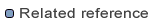
MDAccess UML API Reference
MDAccess for MagicDraw API Reference