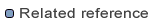
Writing DOORS data
|
An image can be inserted in a DOORS object. Here are the supported image file formats:
Here is a sample code that inserts an image in a DOORS Object:
import java.awt.image.BufferedImage;
import javax.imageio.ImageIO;
import com.sodius.mdw.corext.model.ImportedImage;
import com.sodius.mdw.metamodel.doors.*;
...
com.sodius.mdw.metamodel.doors.Object object = ...;
ImportedImage importedImage = ImportedImage.importFile(imageFile, null);
object.setImage(importedImage.toString());
OLE objects can be inserted in a DOORS Object Text.
In that case the Object.objectText attribute must contains HTML tags that references the OLE objects, e.g.:
<html><body><p><object data="path_to_ole_object"/></p></body></html>
Here is a sample code that sets an OLE Object Text:
import com.sodius.mdw.core.model.RichText;
import com.sodius.mdw.metamodel.doors.*;
...
com.sodius.mdw.metamodel.doors.Object object = ...;
object.setObjectText(RichText.valueOf("<html><body><p><object data=\"path_to_ole_object\"/></p></body></html>"));
When writing the model into DOORS, an AttachmentResolver is used to retrieve the physical location
of OLE objects files to be inserted in DOORS:
import com.sodius.mdw.metamodel.doors.*;
import com.sodius.mdw.metamodel.doors.richtext.AttachmentResolver;
import com.sodius.mdw.metamodel.doors.richtext.RichTextUtils;
...
File myFolder = new File(<folder containing OLE object files>);
AttachmentResolver resolver = RichTextUtils.createAttachmentResolver(myFolder);
Map<String, Object> options = new HashMap<String, Object>();
options.put("doors.attachmentResolver", resolver);
myDoorsModel.write("Application", null, options);
resolver.dispose();