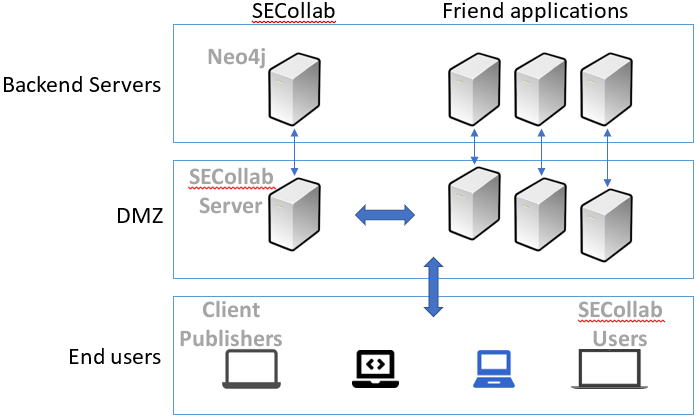Hardware and Software Requirements
SECollab consists of 4 technical layers, each with specific roles:
- The SECollab Server, which will host SECollab’s application on a supported Java application server, as well as store all binary data imported into the SECollab application.
- The SECollab database, supported by a Neo4j graph database.
- The SECollab Client Publishers, destined to share the data to collaborate upon.
- The SECollab Web Application, to actually collaborate.
Deployment Topology
A standard topology for SECollab deployment consists of:
- 1 dedicated server for the SECollab’s recommended Tomcat application server
- 1 dedicated server for SECollab’s Neo4j graph database
Friend applications are expected to live on remote servers. Client Publishers are expected to be deployed on user’s desktop computers or remote desktops.
Network topologies and its firewalls allow communication between SECollab Server, the Neo4j server(s) and the friended OSLC servers (if any). All communications between servers are happening in a secured HTTPS flux.
This can be represented as follows:
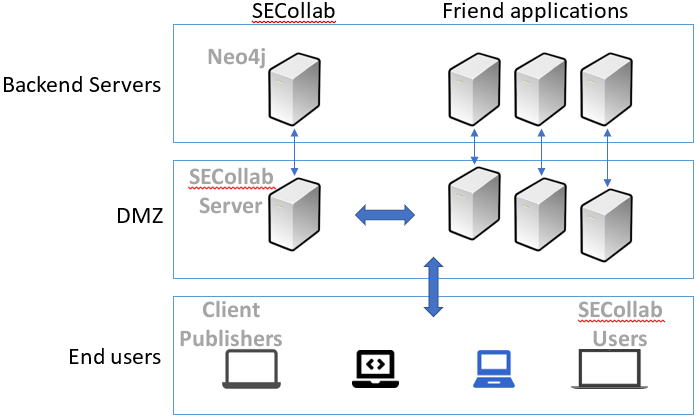
SECollab Server requirements
SECollab Server general installation prerequisites are:
- A supported operating system*
- An Oracle Java Runtime Environment (JRE) version 21 (other versions are not currently supported)
- Apache Tomcat 9.0.28+ or any compatible Java application server
For Typical usage, we recommend the following technical server specifications:
- CPU (physical or virtual)
- 2 minimum / 4 recommended
- Intel Core i3 minimum / Intel Core i7 recommended
- Memory
- 16 GB minimum / 16-32 GB recommended
- Half of the memory dedicated to the Java application server
- Storage
- 50 GB SATA minimum / 50 GB SSD with SATA Express, or NVMe recommended
(*) Supported SECollab Server Operating Systems:
- Windows Server 2012 Standard Edition and future fixes for the operating system (64 bit)
- Ubuntu Server 14.04 and future fixes for the operating system (64 bit)
Neo4j requirements
For Neo4j's general prerequisites, see Neo4j hardware and software requirements.
End Users Requirements
Client Publishers requirements
SECollab Client publisher general installation prerequisites are:
- An operating system officially* supported by SECollab Publishers
- Applications or resources to publish
For Typical usage, we recommend the following technical specifications:
- CPU (physical or virtual)
- 1 minimum / 2 recommended
- Intel Core i3 minimum / Intel Core i7 recommended
- Memory
- OS: 8 GB minimum / 16-32 GB recommended
- SECollab Publisher: 6 GB minium / 8 GB recommended
- Storage
(*) Supported SECollab Publishers Operating Systems:
- Windows 10 Professional and later service pack releases
SECollab Web Application users requirements
SECollab Users only require a supported browser to access the SECollab web application:
- Firefox
- Google Chrome
- Microsoft Edge.
Display resolution:
- A minimum resolution of 1920px width and 1080px height is required.