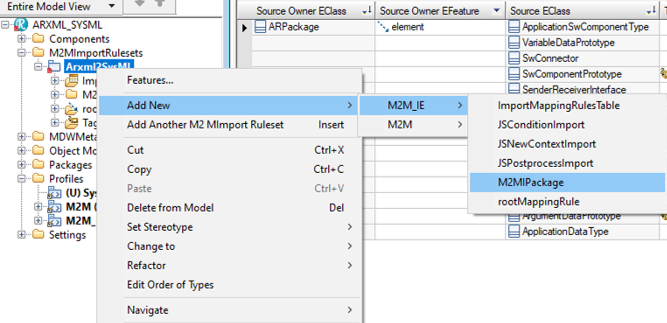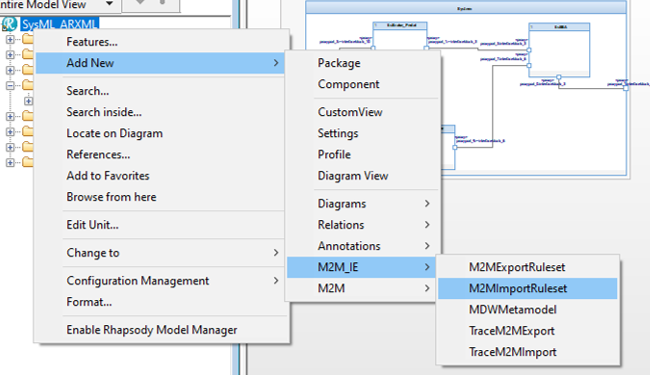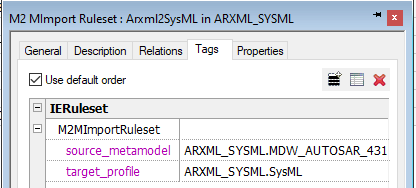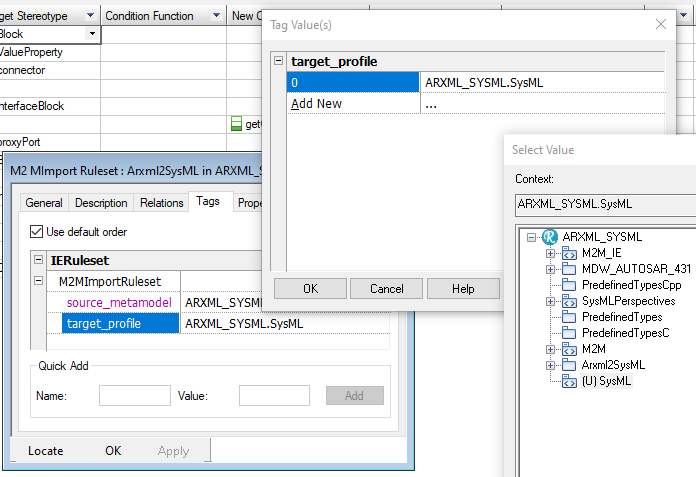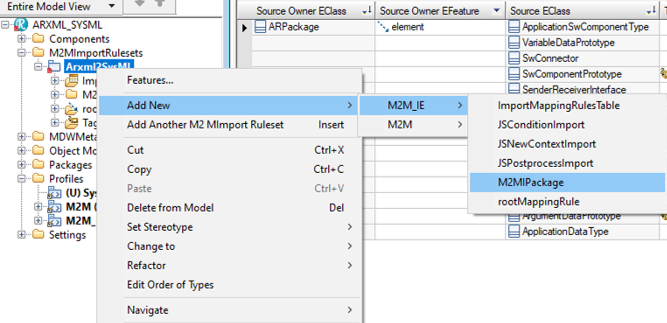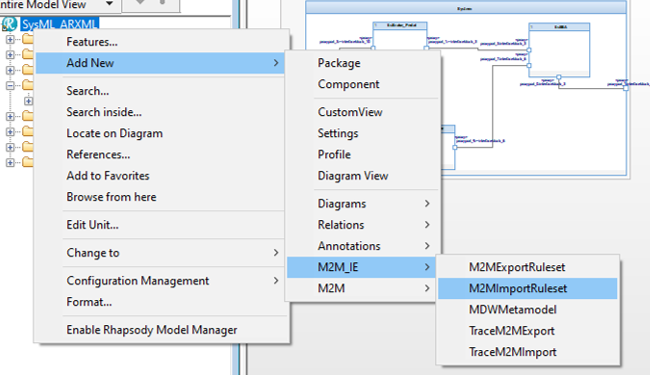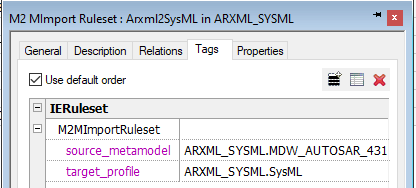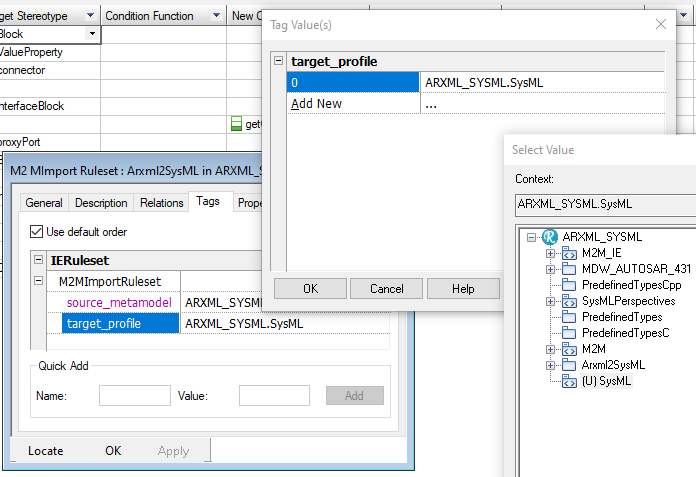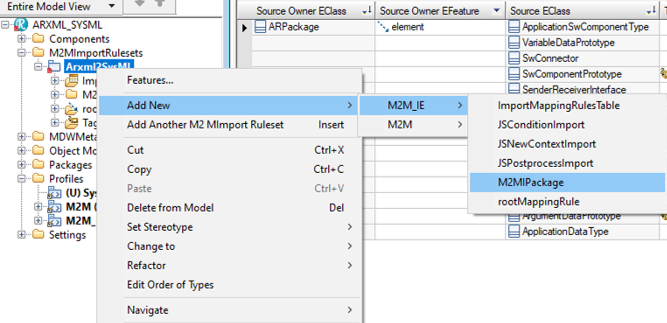M2MImportRuleset modeling
To model a complete M2MImportRuleset, follow these steps:
- Right-click on the project, click on Add New | M2MIE | M2MImportRuleset
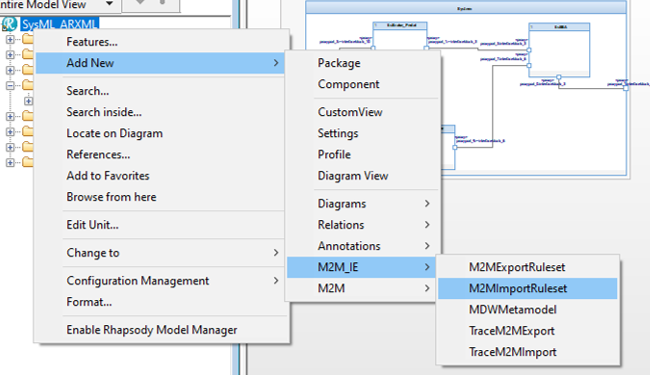
- Right-click on the M2MImportRuleset, and click on “Features…” in the context dialog
- Once the feature dialog is opened, click on the Tab “Tags”
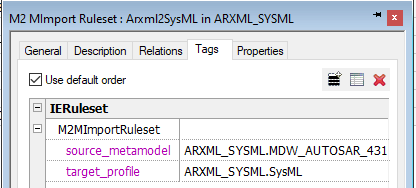
- Next, fill in the Context Tags M2MImportRuleset.source_metamodel and AbstractToRhpRuleset.target_profile of your choice with the Tag tree view:
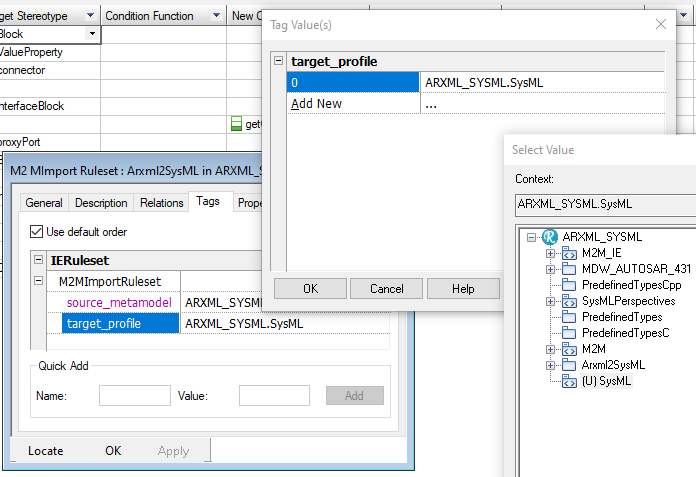
- To organize a M2MImportRuleset with several packages, M2MIPackage elements can be created. To create a M2MIPackage, right-click on the M2MImportRuleset, and click on Add New | M2MIE | M2MIPackage