The delivery is composed of 2 zip files which contains the folders that can be unzip directly into Rhapsody install folder.
To install the M2M toolkit, you must unzip the zip files in the <rhp_install_dir>/Share/Profiles folder.
After that, the Profiles folder should contain 2 new folders: "M2M" and "M2MIE". As M2MIE toolkit is installed in Rhapsody folder which is usually installed in "Program Files" folder, be sure to have administrator privilage to install it.
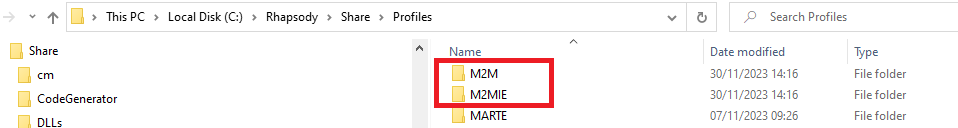
Here is an example of script that can install the tool.
SET RHP_DIR=C:\Program Files\IBM\Rhapsody\10.0 SET DESTINATION=%RHP_DIR%\Share\Profiles SET SOURCE_M2M=M2M_2.7.1.I20231128.zip SET SOURCE_M2MIE=M2MIE_2.7.1.I20231128.zip "C:\Program Files\7-Zip\7z" x %SOURCE_M2M% -o"%DESTINATION%" "C:\Program Files\7-Zip\7z" x %SOURCE_M2MIE% -o"%DESTINATION%"
To uninstall the M2MIE toolkit, you just need to remove the M2MIE folder from the Share/Profiles folder from the Rhapsody install folder.
A new Windows environment variable "M2M_LICENSE_FILE" must be created manually. It contains the license file path or the license server address. You need to update the value of this environment variable, to specify the license location.