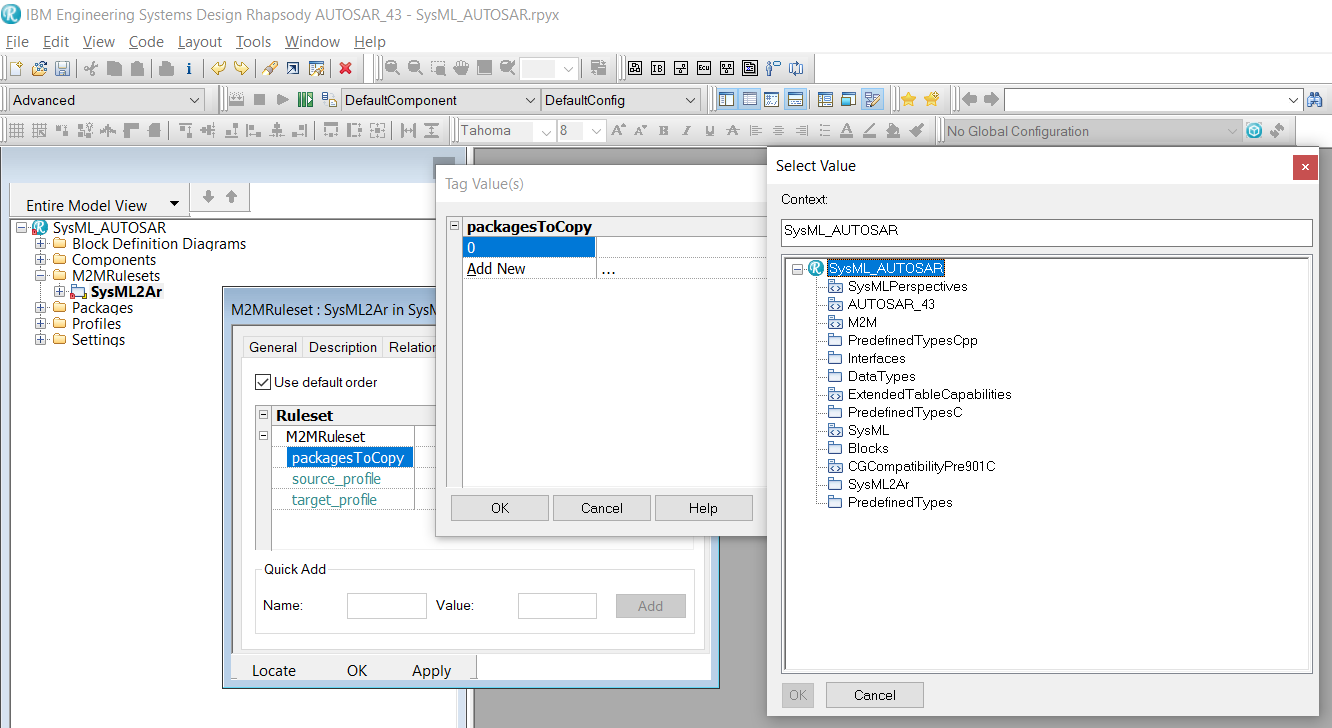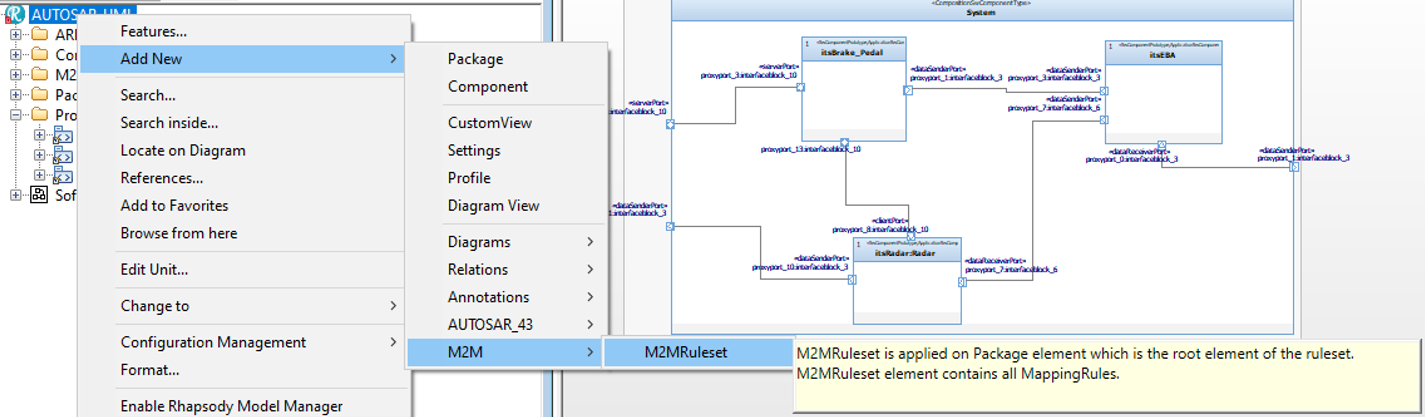
The M2MRuleset is the main Element which will contain all the necessary elements to define a M2M transformation.
The M2MRuleset can contain
To model a complete M2MRuleset, follow these steps:
Right-click on the project, click on Add New | M2M | M2MRuleset
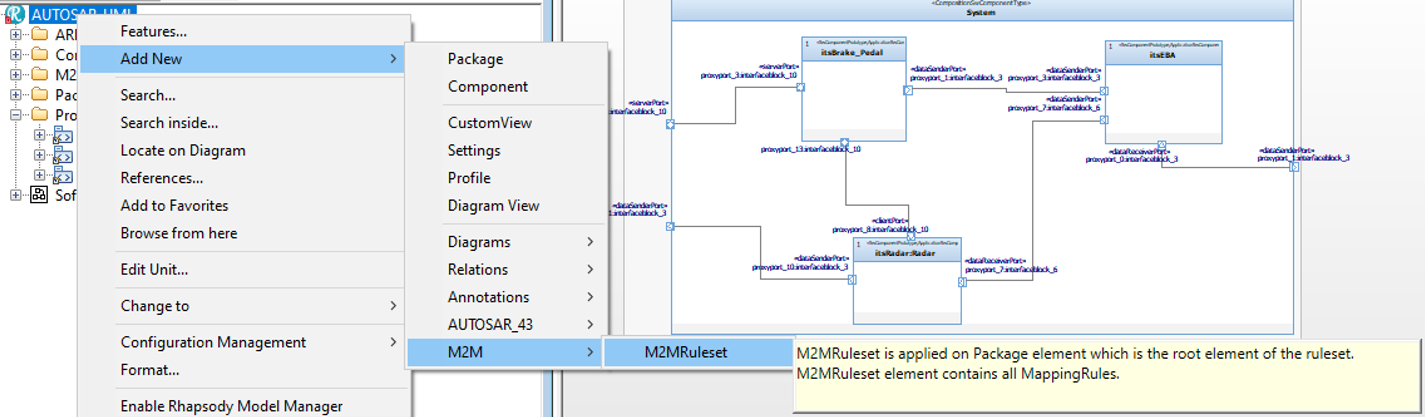
The M2M transformation is supposed to transform a model from a profile to another one. The source and target profiles can be specified on tags on the M2MRuleset.
Right-click on the M2MRuleset, and click on 'Features' in the context dialog
Once the feature dialog is opened, click on the Tab 'Tags'
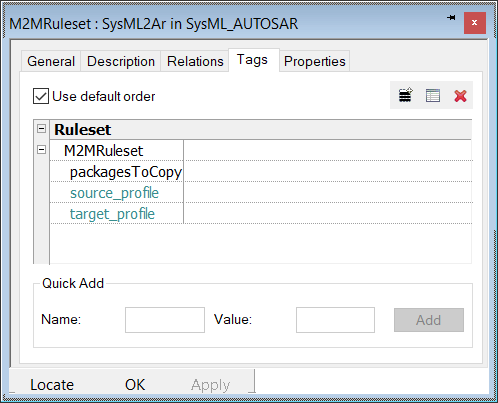
Next, fill in the Context Tags AbstractFromRhpRuleset.source_profile and AbstractToRhpRuleset.target_profile of your choice with the Tag tree view
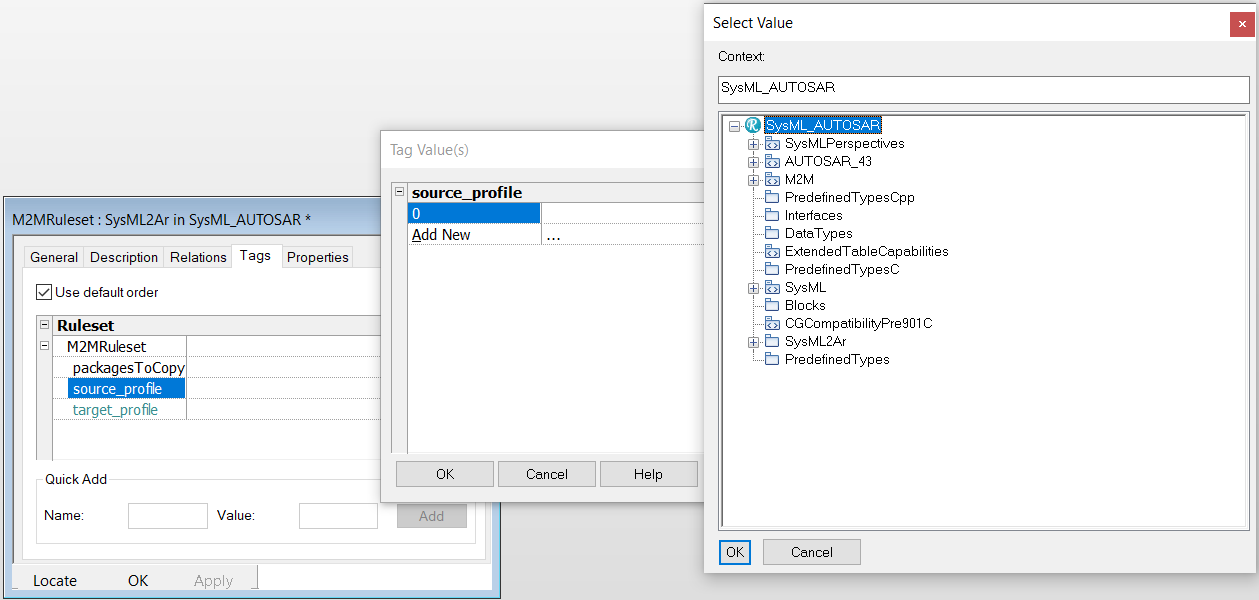
The M2MRuleset can be organized with several M2MPackages. To create a M2MPackage, right-click on the M2MRuleset, and click on Add New | M2M | M2MPackage
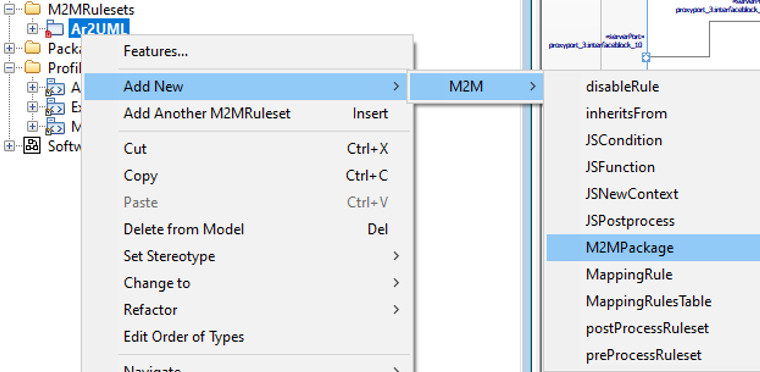
When it is needed to move a Package into the target model, without applying any MappingRule on its children, the Package must be selected via the Context Tag M2MRuleset.packagesToCopy with the Tag tree view