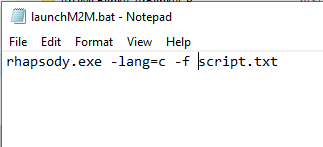call_extended "M2M Engine" "-filePath 'D:/ TestTransformer.rpyx' -ruleset 'SysmlToAR431' -traceabilityReport true"
The maximum number of characters of a Rhapsody command-line is 256 including the first part "call_extended "M2M Engine". Everything after the 256th characters is not transmitted to the M2M Engine.-
ruleset [full path name of the M2MRuleset in Rhapsody]: (mandatory) this is the full path name of the M2MRuleset which must be applied on the model for transformation. A project can contain multiple M2MRulesets, so only one must be selected.
-
filePath [.rpyx file path]: (mandatory if displaySourceTarget is False) this argument is for the path where the transformed model will be created. If the argument is not in the command and displaySourceTarget is True then the transformed model will be created in the source project.
-
displaySourceTarget [‘True’, ‘False’]: (mandatory if no filePath is specified)
- If set to True (and there’s no filePath), the transformed model is generated into the source project.
- If set to False (and a filePath is provided), the transformed model is created as a new project at the location specified by filePath.
-
targetPackageName [Package name]: this argument is only useful when ‘displaySourceTarget’ is ‘True’. In this case, the target model is built in a root Package named by the value of this argument.
-
traceabilityReport [‘True’, ‘False’]: this argument is to enable the generation of a TraceabilityReport. This report is a Rhapsody Table which display in the first column the source element, then, the target element, and the MappingRule which has been executed.
-
The command line must be written in a script file *.txt, and then launched from the Windows Command Prompt.
The -f switch can be used to call a script file consisting of a number of commands. Within a script file, there is no need for the "-cmd" before the command name. Comment lines in script files begin with a number sign (#).
- Script file example
# This is a sample script filesetlog d:\log.txtopen d:\rhapsody\samples\Dishwasher dishwasher.rpycall_extended "M2M Engine" "-filePath 'D:/TestTransformer.rpyx' -ruleset 'SysmlToAR431' -traceabilityReport true"makesavemake -
Calling a script file
Launch the command rhapsody -f script.txt in the "Command Prompt":
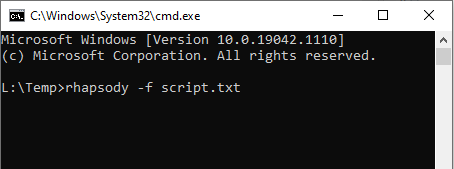
Or launched with a .bat file which contains the command: