Requirements in Rhapsody will be updated by ReqXChanger, in the Package selected in the preference Packages > Root Package.
Logging information is displayed in the Rhapsody console.
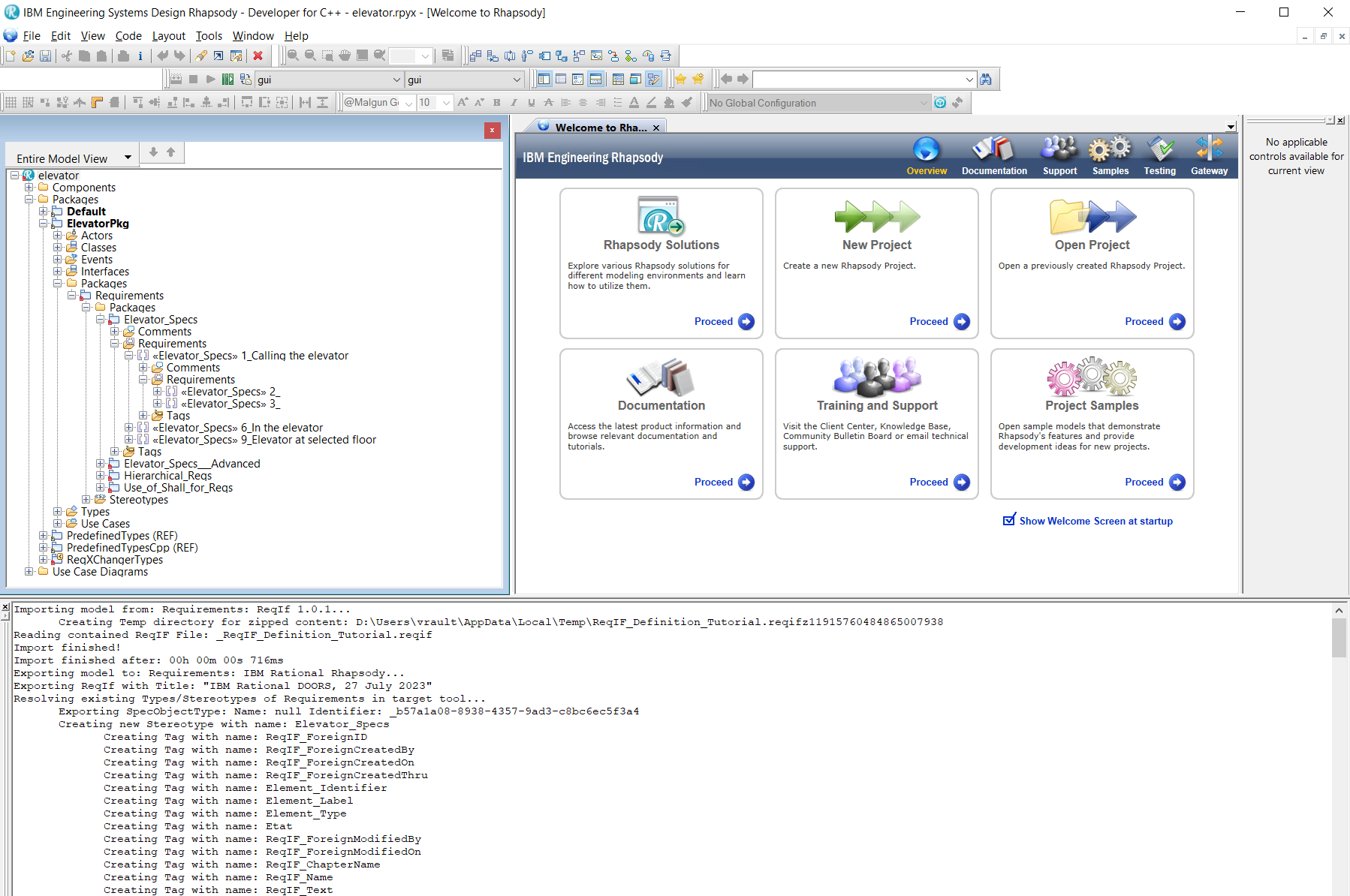
The Options page can be closed once all parameters have been specified, by clicking the OK button.
To update Requirements in Rhapsody, right-click on the Project, and select the menu ReqXChanger > Update Requirements.
Requirements in Rhapsody will be updated by ReqXChanger, in the Package selected in the preference Packages > Root Package.
Logging information is displayed in the Rhapsody console.
Requirements may appear reordered alphabetically in Rhapsody. To display the original order, go to View > Browser Display Options and Enable Order.