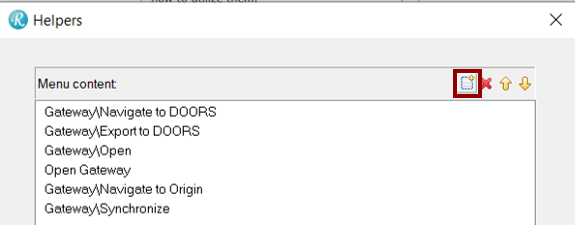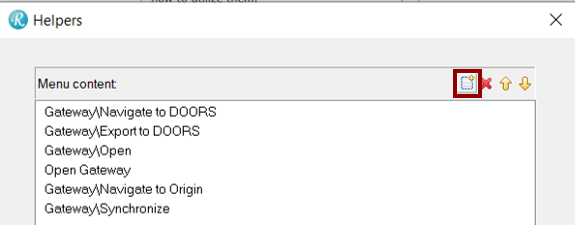Setting Menus in Rhapsody
It is possible to start the ReqXChanger application via Console Arguments - and create a menu in Rhapsody to run ReqXChanger Import/Export.
Update Rhapsody Requirements
To create a menu that updates Requirements, in Rhapsody:
- Select Tools > Customize > Helpers
- Create a menu called ReqXChanger\Update Requirements with the following parameters:
- Command: %PATH_TO_REQXCHANGER%\ReqXChanger.exe
- Arguments: -noSplash -importer "com.sodius.reqxchanger.model.importer.reqIf1_0_1_importer" -exporter "com.sodius.reqxchanger.rhapsody.export.ReqRhapsodyExporter" -doImportExport -logger "com.sodius.wstxchanger.rhapsody.RhapsodyLogger" -rhapsodyAppID "$RHPCONNECTIONID"
Roundtrip Architecture
To create a menu that roundtrips UML architecture in DOORS, in Rhapsody:
- Select Tools > Customize > Helpers
- Create a menu called ReqXChanger\Roundtrip Architecture with the following parameters:
- Command: %PATH_TO_REQXCHANGER%\ReqXChanger.exe
- Arguments: -noSplash -importer "com.sodius.reqxchanger.model.importer.reqIf1_0_1_importer" -exporter "com.sodius.reqxchanger.rhapsody.export.ReqRhapsodyExporter" -doImportExport -roundtrip -logger "com.sodius.wstxchanger.rhapsody.RhapsodyLogger" -rhapsodyAppID "$RHPCONNECTIONID"
Open Options Dialog
To create a menu that opens the ReqXChanger options dialog, in Rhapsody:
- Select Tools > Customize > Helpers
- Create a menu called ReqXChanger\Open Options Dialog with the following parameters:
- Command: %PATH_TO_REQXCHANGER%\ReqXChanger.exe
- Arguments: -noSplash -importer "com.sodius.reqxchanger.model.importer.reqIf1_0_1_importer" -exporter "com.sodius.reqxchanger.rhapsody.export.ReqRhapsodyExporter" -showInExOptions -rhapsodyAppID "$RHPCONNECTIONID"
Open ReqXChanger application
To create a menu that opens the ReqXChanger application, in Rhapsody:
- Select Tools > Customize > Helpers
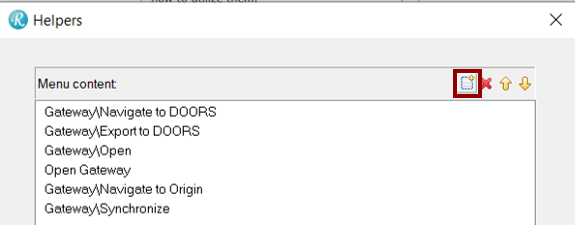
- Create a Menu called ReqXChanger\Open ReqXChanger with the following parameters:
- Command: %PATH_TO_REQXCHANGER%\ReqXChanger.exe